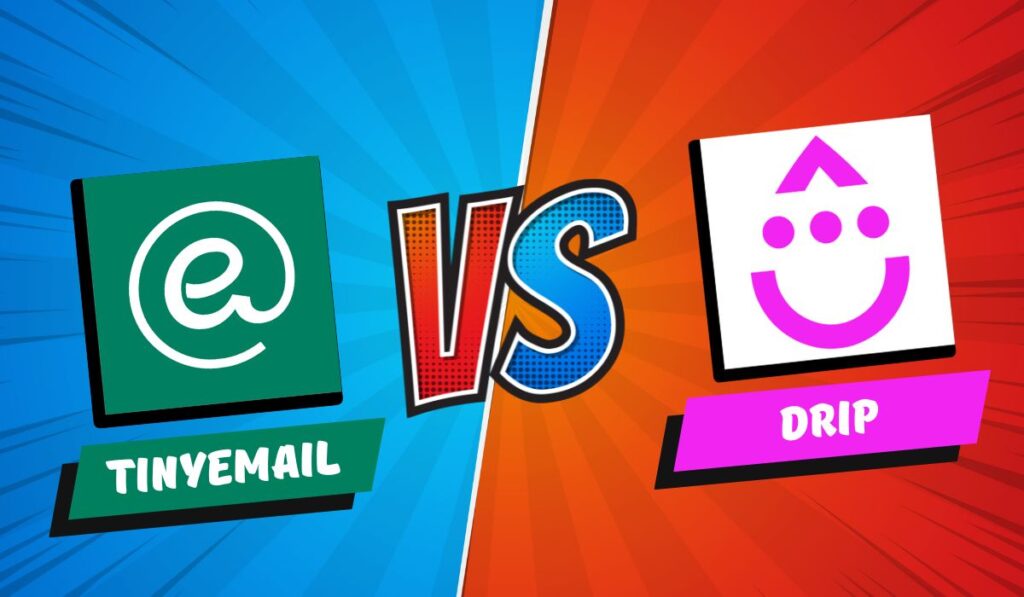Introduction
Drip vs TinyEmail – which one should I use?” This is a common question that many marketers face when choosing an email marketing tool.
Marketers spend thousands of dollars to acquire leads from the internet.
But when they have the leads, the biggest challenge is building rapport and trust with them and persuading them to purchase your product.
That’s why the important thing is to find the right tools for email marketing. Some tools work for them, and some tools don’t.
This is why we came up with this “Drip vs TinyEmail” post. Maybe you were looking for a Drip vs. TinyEmail review. If so, you are in the right place.
Both allow you to generate and send eye-catching emails to your subscribers, expand your following, and boost conversion rates.
Which, however, is more suitable for your email marketing requirements?
Based on their features, costs, and user opinions, I will evaluate and contrast TinyEmail and Drip in this blog article.
I’ll also be completely open with you about which technology I believe would work best for your particular needs and goals in terms of email marketing.
You’ll know which tool is best for you and how to use it when this blog post is finished.
Features: Drip vs TinyEmail
You can develop and manage your email campaigns with the help of several capabilities that Drip and TinyEmail both provide.
They approach email marketing differently, and they have different products to offer.
Drip focuses primarily on email marketing for online stores. You can make customized emails depending on your clients’ actions, preferences, and past purchases.
Drip may measure performance, segment audiences, automate email workflows, interact with different e-commerce platforms and tools, and much more.
TinyEmail focuses more on email marketing with content. You may make straightforward yet elegant emails using its drag-and-drop editor or template library.
TinyEmail may test emails, segment audiences, automate email sequences, interface with different content platforms and tools, and much more.
Here are some examples of Drip vs TinyEmail features:
Email Templates: Drip vs TinyEmail
With Drip, you can select and modify a variety of pre-made themes to match your brand.
With its drag-and-drop builder, editing the templates is simple. Additionally, you can import existing templates or make your own from scratch.
With TinyEmail, you can choose from more than 50 branded templates or make your own using a drag-and-drop editor.
Without writing any code, you may also include interactions, dynamic content, display rules, and real-time material in your messages.
Try the Lifetime Free Plan of TinyEmail
Marketing Automation: Drip vs TinyEmail
Drip gives you the ability to automatically send tailored emails to clients based on how they interact with your emails. Workflows and triggers can be configured to send pertinent messages at the appropriate moment.
Additionally, you can leverage pre-built workflows created specifically for e-commerce companies.
With the help of TinyEmail, you can create lasting client relationships and increase conversions. AI and machine learning can help you create subject lines and text that will increase open rates twofold.
Additionally, pre-built segments are an option, or you can make your own using data from your company and unique regulations.
Try the Lifetime Free Plan of TinyEmail
Segmentation: Drip vs TinyEmail
You may segment your contacts with Drip depending on a variety of factors, like demographics, behavior, interests, etc.
Additionally, you can import contacts from other well-known email providers and productivity software. Additionally, you may utilize categories and custom fields to better organize your contacts.
You can utilize pre-built segments or make your own with TinyEmail using data from your company and unique rules. To target your viewers more accurately, you can also divide, combine, and stratify them.
AI and machine learning can also be used to develop intelligent segments that change based on the behavior and preferences of your contacts.
Try the Lifetime Free Plan of TinyEmail
Personalization: Drip vs TinyEmail
Drip helps you to personalize your emails with custom fields and dynamic content based on your contacts’ preferences and actions.
You can also use tools such as surveys, polls, event RSVPs, coupons, online donations, and dynamic content to further engage your customers.
You can also use AMP for an email to send interactive emails with actionable blocks that work within an email such as timers, forms, surveys image carousels, etc.
TinyEmail enables you to use dynamic content blocks that change in real time based on your contacts’ context and behavior.
You can also use AMP for the email to send interactive emails with actionable blocks that work within an email such as timers, forms, surveys image carousels, etc.
Try the Lifetime Free Plan of TinyEmail
Analytics: Drip vs TinyEmail
Drip shows you who’s opening, clicking, and sharing your emails. You can spot trends and plan your next steps with detailed analytics. You can also sync data with tools like Salesforce, Shopify, Etsy, etc.
TinyEmail tracks sales and revenue automatically through URL-based attribution. You can understand what’s working for your business with rich, real-time analytics at the per-subscriber level.
Try the Lifetime Free Plan of TinyEmail
Integrations: Drip vs TinyEmail
Drip allows you to import contacts from other popular email services and productivity apps. You can also sync data with tools like Salesforce, Shopify, Etsy, etc. You can also use webhooks and APIs to connect with other platforms and services.
TinyEmail connects with over 30 native integrations to the most popular e-commerce platforms and Zapier. You can also auto-sync data with tools like Shopify, WooCommerce, Stripe, etc. You can also use webhooks and APIs to connect with other platforms and services.
Try the Lifetime Free Plan of TinyEmail
SMS Marketing: Drip vs TinyEmail
Drip offers a remarkable SMS marketing service that enhances your customer reach. You can create and send SMS campaigns to your contacts using the same interface as email campaigns.
You can also use automation workflows to send personalized and timely SMS messages based on triggers and actions.
TinyEmail also offers a powerful SMS marketing service that boosts your audience engagement and growth.
You can create and send SMS campaigns to your contacts using the same interface as email campaigns.
You can also use automation workflows to send personalized and timely SMS messages based on triggers and actions.
AI Subject Line Generator: Drip vs TinyEmail
TinyEmail offers a unique feature that uses OpenAI-powered tools to generate catchy subject lines that can double your open rates. You can simply enter a few keywords or phrases and get content options to use as-is or revise.
Drip does not offer this feature.
Product Modules: Drip vs TinyEmail
Drip and TinyEmail both offer a feature that lets you add product modules to your emails. These are dynamic blocks that display products from your e-commerce store based on your contacts’ behaviour or preferences.
You can use product modules to showcase best-selling products, new arrivals, recommended products, etc. This can help you increase conversions and sales from your email campaigns.
Pricing: Drip vs TinyEmail
Drip and TinyEmail have different pricing plans and options that suit different budgets and needs.
Drip charges are based on the number of subscribers you have. It offers four plans:
- Basic ($39/month for up to 2,500 subscribers)
- Pr ($122/month for up to 5,000 subscribers)
- Enterprise ($184/month for up to 10,000 subscribers), and
- Custom (contact sales for a quote).
All plans include unlimited emails, automation, segmentation, personalization, analytics, integrations, and support.
TinyEmail charges based on the number of emails you send. It offers three plans:
- Free ($0/month for up to 500 subscribers)
- Standard ($15/month for up to unlimited subscribers)
- Pro ($65/month for up to unlimited subscribers)
- Enterprise (Custom Plan)
All plans include unlimited subscribers, automation, segmentation, personalization, analytics, integrations, and support.
Drip offers a free trial for 14 days for their paid plans and TinyEmail offers a 7-day free trial for their paid plans.
Besides, TinyEmail offers a lifetime Free Plan for upto 500 subscribers
Drip also offers a money-back guarantee for 30 days. TinyEmail does not offer a money-back guarantee.
As you can see, Drip and TinyEmail have different pricing models that may affect your decision. Depending on your email marketing budget and needs, you may find one more affordable or flexible tool.
Comparing Drip to other email marketing platforms can be of interest to you if you’re looking for a Drip substitute.
Constant Contact is one of the well-liked choices; it provides a number of features and tools to assist you in expanding your email list and engaging your subscribers.
But how does it compare to TinyEmail, the straightforward and cost-effective email marketing solution?
Find out in our in-depth comparison of TinyEmail vs. Constant Contact.
Ease of Use: Drip vs TinyEmail
Drip and TinyEmail are both designed to be easy to use for beginners and experts alike. They both have intuitive interfaces that guide you through the process of creating and sending email campaigns.
They also offer helpful resources such as tutorials, videos, blogs webinars, and support teams to help you get started and solve any issues.
However, TinyEmail has an edge over Drip in terms of simplicity and innovation. It uses AI and machine learning to automate many tasks that would otherwise require manual work or technical skills such as generating content, optimizing subject lines, and personalizing messages.
It also offers more advanced features such as AMP for email that can make your emails more engaging and interactive. Drip is more suitable for businesses that want a reliable and proven solution that can handle their email marketing needs.
Customer Reviews: Drip vs TinyEmail
Drip and TinyEmail have positive customer reviews from various sources such as Trustpilot, Capterra, G2, etc. However, some negative reviews point out some issues or drawbacks of each tool. Below are a few examples of customer reviews.
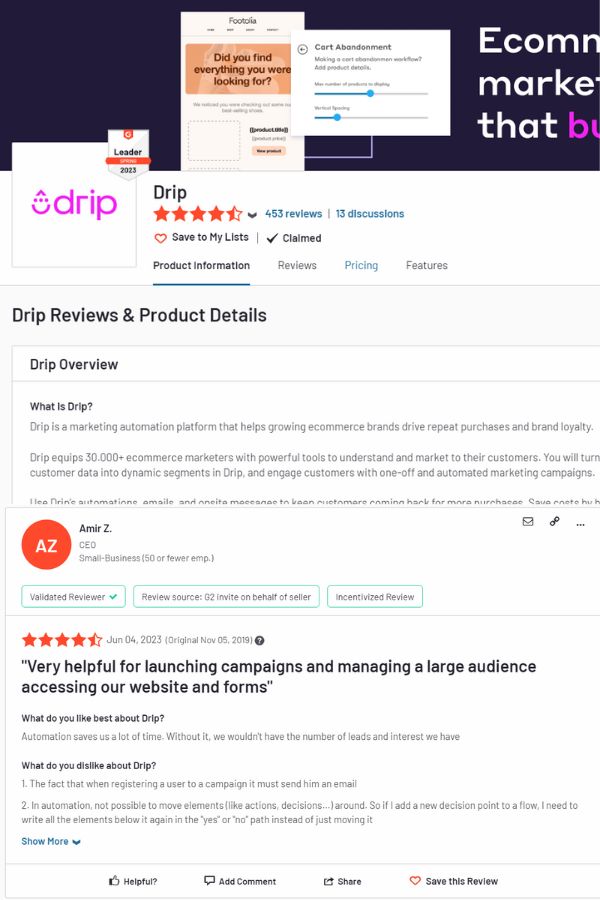
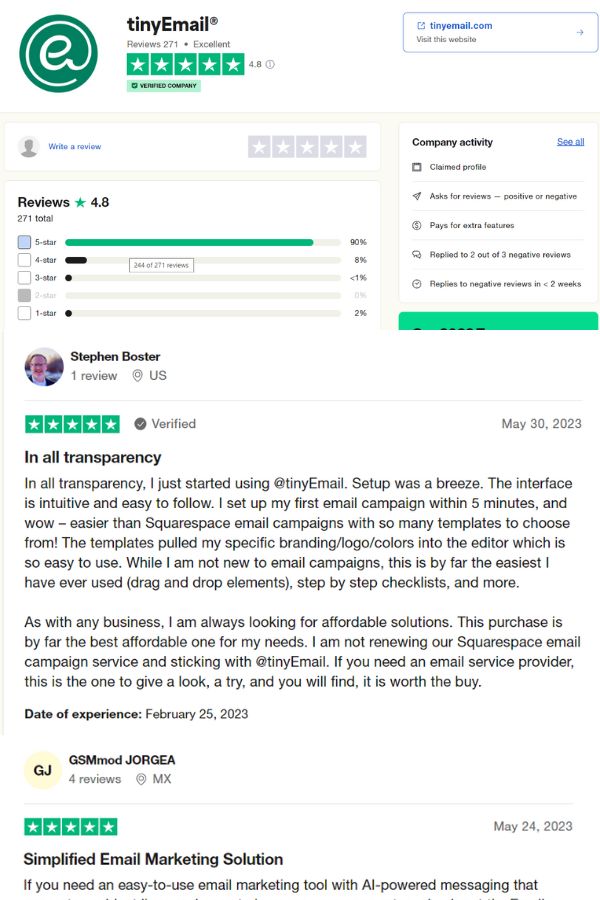
Pros & Cons: Drip vs TinyEmail
Here are some of the main pros and cons of Drip vs TinyEmail based on their customer feedback:
Pros of Drip
Powerful and flexible automation features:
Drip allows you to create complex and customized automation workflows that can help you streamline your email marketing processes and optimize your email performance.
You can use Drip’s visual builder or pre-built recipes to create automation workflows that suit your goals and needs.
You can also trigger emails based on various events and actions that reflect your customers’ behaviour and preferences.
E-commerce-focused email marketing:
Drip is designed to help you grow your e-commerce business with targeted and personalized email marketing.
You can use Drip to integrate with various e-commerce platforms and tools, track and segment your customers based on their e-commerce interactions, send relevant and timely emails based on their e-commerce events, and measure the revenue generated by each email.
Revenue attribution feature:
Drip lets you see how much revenue each email generates for your business. You can use Drip’s revenue attribution feature to track and calculate the revenue from each contact who received your email and made a purchase within a certain time frame.
This can help you understand the ROI of your email marketing campaigns and optimize your email strategy accordingly.
Responsive and helpful support team:
Drip provides excellent customer support to its users. You can contact Drip’s support team via email, chat, or phone.
You can also access Drip’s knowledge base, blog, webinars, podcasts, and community for more resources and guidance. Drip’s support team is responsive, helpful, and friendly.
Cons of Drip
Steep learning curve:
Drip can be difficult to use for beginners or non-tech-savvy users. Drip has many features and options that can be overwhelming and confusing.
You may need time and effort to learn how to use Drip effectively and efficiently. You may also need some coding skills to customize your emails or workflows.
Limited email templates:
Drip offers more than 100 pre-designed email templates that you can customize to fit your brand and style.
However, you may find Drip’s templates more varied than other email marketing tools. You may also find Drip’s templates less attractive or elegant than other email marketing tools.
Expensive for large lists:
Drip charges are based on the number of subscribers you have. It offers four plans: Basic ($49/month for up to 2,500 subscribers), Pro ($122/month for up to 5,000 subscribers), Enterprise ($184/month for up to 10,000 subscribers), and Custom (contact sales for a quote).
However, you may find Drip’s pricing expensive for large lists compared to other email marketing tools. You may also find Drip’s pricing less transparent or flexible than other email marketing tools.
Occasional bugs or glitches:
Drip may experience some bugs or glitches from time to time that can affect your email marketing campaigns.
You may encounter issues like slow loading, broken links, missing images, incorrect data, etc.
You may also experience some downtime or maintenance that can disrupt your email marketing operations.
Pros of TinyEmail
Simple and easy-to-use interface:
TinyEmail is designed to be user-friendly and intuitive. You can easily use TinyEmail’s drag-and-drop editor to create and edit your emails.
Users can also use TinyEmail’s linear builder to create and manage their automation sequences with simplicity. You don’t need coding skills or technical knowledge to use TinyEmail effectively and efficiently.
Content-focused email marketing:
TinyEmail is designed to help you create and send simple yet elegant emails that showcase your content.
You can use TinyEmail to integrate with various content platforms and tools, and sync your contacts, content, newsletters, etc., between TinyEmail and your content platform.
You can also use TinyEmail to trigger emails based on content events such as sign-ups, clicks, opens, etc.
Elegant email templates:
TinyEmail offers 10 basic templates you can modify with your content and images. You can also use TinyEmail’s drag-and-drop editor to create templates from scratch.
You may find TinyEmail’s templates elegant and minimalist compared to other email marketing tools.
Users may also find TinyEmail’s templates more attractive or stylish than other email marketing tools.
Affordable and transparent pricing:
TinyEmail charges based on the number of emails you send. It offers three plans:
- Free ($0/month for up to 500 subscribers)
- Standard ($15/month for up to unlimited subscribers)
- Pro ($65/month for up to unlimited subscribers)
- Enterprise (Custom Plan)
All plans include unlimited subscribers, automation, segmentation, personalization, analytics, integrations, and support.
You may find TinyEmail’s pricing affordable and transparent compared to other email marketing tools.
You may also find TinyEmail’s pricing more flexible or convenient than other email marketing tools.
Try the Lifetime Free Plan of TinyEmail
Cons of TinyEmail
Basic automation features:
TinyEmail allows you to create simple automation sequences using its linear builder or pre-built templates. You can add different steps, such as sending an email, waiting, condition, etc., to create sequences.
You can also use TinyEmail’s pre-built templates to set up basic workflows such as welcome series, lead nurturing, re-engagement, etc. However, you may find TinyEmail’s automation features to be basic and limited compared to other email marketing tools.
You may also find TinyEmail’s automation features less powerful or flexible than other email marketing tools.
Limited segmentation options:
TinyEmail allows you to segment your audience based on basic criteria such as tags or custom fields. Users can assign tags or custom fields to their contacts based on their attributes or actions.
However, you cannot use TinyEmail’s events feature to track and segment your contacts based on their interactions with your website, emails, or products.
You cannot use TinyEmail’s dynamic segments to automatically update your segments based on real-time data. Users may find TinyEmail’s segmentation options to be limited and static compared to other email marketing tools.
You may also find TinyEmail’s segmentation options less effective or efficient than other email marketing tools.
No revenue attribution feature:
TinyEmail lets you track and measure your email performance using its dashboard and reports. You can see various metrics for each email or campaign, such as open rate, click rate, conversion rate, unsubscribe rate, etc.
However, you cannot use TinyEmail’s revenue attribution feature to see how much revenue each email generates for your business.
This feature is not available in TinyEmail. You may need help finding TinyEmail’s analytics features completed and insufficient compared to other email marketing tools.
You may also find TinyEmail’s analytics features less reliable or insightful than other email marketing tools.
Slow or unresponsive support team:
TinyEmail provides customer support to its users via email or chat. You can also access TinyEmail’s knowledge base, blog, webinars, and community for more resources and guidance.
However, you may sometimes find TinyEmail’s support team to be slow or unresponsive. You may encounter delays or difficulties getting help or answers from TinyEmail’s support team.
You may also find TinyEmail’s support team less helpful or friendly than other email marketing tools.
As you can see, Drip and TinyEmail have different advantages and disadvantages regarding their customer reviews.
You may be more satisfied or dissatisfied with one tool, depending on your email marketing expectations and preferences.
Try the Lifetime Free Plan of TinyEmail
Conclusion: Which Tool is Best For You?
Finally, we have arrived at the conclusion of the “Drip vs TinyEmail” complete analysis.
Drip and TinyEmail are great email marketing tools to help you grow your audience and increase conversions. However, they are not the same.
They have different features, pricing, and customer reviews that make them suitable for different types of email marketing goals and needs.
Suppose you are looking for a powerful and flexible tool to help you create personalized and automated emails based on your customers’ behavior and preferences.
In that case, Drip is the tool for you. It is especially good for e-commerce email marketing as it can help you track and measure your revenue from each email.
Suppose you are looking for a simple and easy-to-use tool to help you create simple yet elegant emails using its drag-and-drop editor or library of templates. In that case, TinyEmail is the tool for you.
It is especially good for content-based email marketing as it can help you integrate with various content platforms and tools.
Ultimately, the best way to find out which tool is right for you is to try them out yourself. Both Drip offers a free trial for 14 days and TinyEmail offers a Lifetime Free Plan, so you can test their features and see how they work for you.
So what are you waiting for?
Start your free trial with Drip, or start your free trial with TinyEmail today! You won’t regret it!
If you are interested in learning more about other email marketing tools that compete with TinyEmail, you may want to check out our other blog posts:
ActiveCampaign vs TinyEmail: Which one is better for email marketing automation and CRM?
GetResponse vs TinyEmail: Which one is better for email marketing and sales funnels?