Introduction to ActiveCampaign vs TinyEmail Review
If you’re looking to set up your email marketing campaign and execute ultra-targeted campaigns, you’re probably thinking about which tools should you use, and which email marketing tools should you use. But what exactly you need to do is to read the review to learn about the pros and cons of both tools – ActiveCampaign and TinyEmail. So, if you read this review on “ActiveCampaign vs TinyEmail”, you’ll learn about what you should consider while you’re starting any marketing campaign.
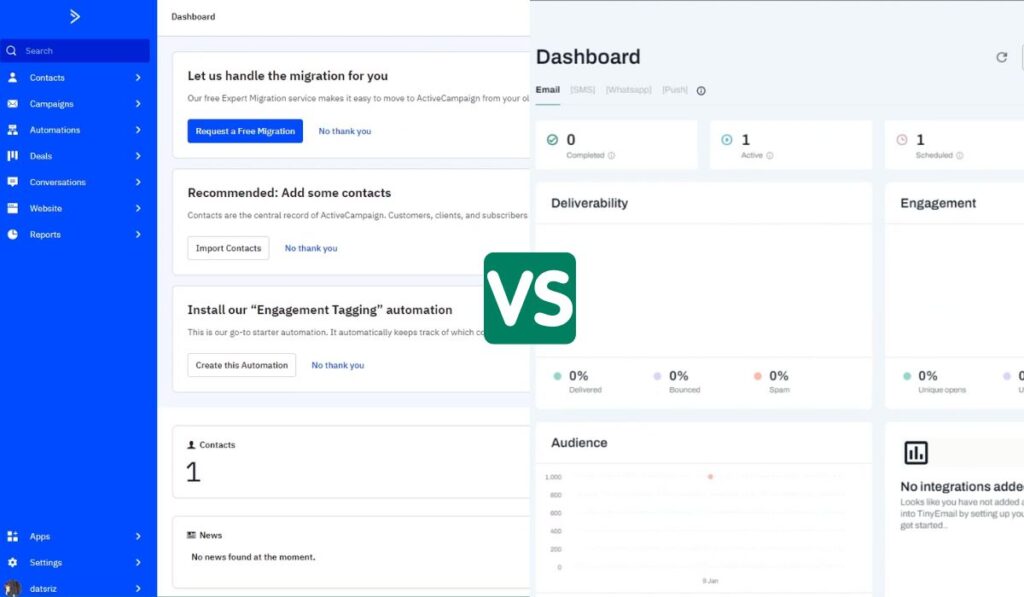
So, first, we will start with ActiveCampaign. In the second section, we will discuss TinyEmail. Let’s get started with the pros and cons of ActiveCampaign.
Pros of ActiveCampaign
ActiveCampaign is our top email marketing tool, but it’s also one of the more expensive providers out there, so you really need to be sure it’s right for you. Its top features include
- A fast drag-and-drop newsletter builder
- Advanced sales and marketing automation
- Contact management software (CRM)
- A host of well-designed templates
- In-depth reporting
- Inside the tool, you can see it’s pretty well laid out. It has a well-organized menu and an easy-to-read dashboard. You can also move around and remove sections as needed.
Email Campaigns
Let’s create a new campaign. Here, you’re given various options. For example, you can set up an autoresponder, an A/B test, or a more complex automation workflow. Let’s have a look at a standard email for now.
After you’ve chosen your list and template type, you can navigate to the designed templates. There are more than 250 templates to choose from, all of which you can preview in both the desktop and mobile versions.
You can also create your own, or use a previously saved template. Editing the template is fast and easy to do. You have plenty of content blocks and styling options.
And, if you have an online store, you can add your products or services using the Product block. You can also save blocks for later and set your global settings, which will save you a lot of time.
A unique feature of ActiveCampaign is that you can segment contacts without leaving the email builder.
You can add a campaign action for every link that appears in your email. For example, you can instruct ActiveCampaign to add or remove contacts from a list or add them to automation.
Marketing Automation
As I said before, one of ActiveCampaign’s highlights is its marketing automation features, allowing you to create simple and complex automation for campaigns, contacts, and deals. Let’s see what you can do.
Once you create a new automation, you’re given a host of templates that you can edit to fit your purpose. These range from welcome series to e-commerce automations, so you won’t be stuck without ideas.
Let’s set up an abandoned cart automation. Click on “Automations” on the left menu on ActiveCampaign Dashboard.
Then click on “Create an automation”. Next, click on “Start from Scratch”. Finally, you can select “Ecommerce”, and next set the trigger “Abandons cart”.
Click here to configure your settings, like which products to apply the automation to. You can also segment the contacts entering this automation here.
Set how long it should wait, and which email to send… and you’re good to go! This is a great way to recover what could have been lost sales.
Contact Relationship Management (CRM)
Another Activecampaign top feature is its contact relationship management software (or CRM for short).
You have a breadth of information available, including your contact’s location, any tags they’ve been assigned, actions they’ve carried out, and also any pages they’ve visited on your site.
You can also see what deals are connected to the contact or create a new one.
If you are interested in learning more about CRMs, you can read “ClickFunnels CRM: Email Workflows & Automated Campaigns,” where I explain how Clickfunnels Classic can be converted into a CRM and how to use it.
Web Forms
Setting up web forms with ActiveCampaign is pretty straightforward. Add the fields you need here. You’ll find there are plenty of options.
And, you can add custom fields by hitting the plus sign. You probably don’t want to include the ActiveCampaign branding – luckily you can get rid of that by hitting this toggle. You can also set up an automation workflow here.
The only downside to AC’s form builder is that you don’t have any form templates, so you need to build your forms from scratch.
However, they provide a user-friendly drag-and-drop interface that makes it easy to create forms quickly.
Additionally, ActiveCampaign offers three pricing plans, with the Lite plan being the most affordable and basic plan.
The Plus plan includes automation and CRM features, and the Professional plan is for those who want access to advanced reporting, predictive sending, and conversion attribution reporting.
Cons
One of the drawbacks of ActiveCampaign is its pricing. It’s one of the more expensive email marketing tools out there, with plans starting at $9 per month for the Lite plan and going up to $229 per month for the Enterprise plan.
However, with its powerful features and capabilities, many businesses find that the cost is worth it.
TinyEmail: The Ultimate Email Marketing Solution
In this section, we will discuss the benefits of TinyEmail and why it’s different from other email marketing tools.
We will also look at the customer reviews and pricing plans of this app. Let’s see who wins the ActiveCampaign vs TinyEmail battle.
Benefits of TinyEmail
One of the most attractive features of TinyEmail is that it integrates with over 5000 apps, streamlining your everyday workflow while growing your email list.
TinyEmail provides unlimited subscribers, proper email marketing segmentation, personalization, post-integration, reporting, AI subject line generator, and automation.
You can easily add dynamic content to your emails like countdown timers, image sliders, and coupon codes, which can take your conversation game to the next level.
Additionally, you can add interactive pop-ups and forms to your website or storefront, which helps capture more leads.
Furthermore, you can connect with your CRM and payment gateway, making retargeting work in the park.
You can launch high-converting email campaigns using AI and industry-standard templates to capture more in record time.
Why Choose TinyEmail?
TinyEmail offers attractive email marketing campaigns that help capture more leads and boost revenue.
With TinyEmail, you can easily manage your email marketing campaign and get more leads. It offers a variety of pricing plans, starting at $49.
If you purchase the licensed tier one, you can get 12,000 emails and use a custom domain, and access all the pro features of TinyEmail.
If you are a small business, then the licensed tier one is perfect for you. However, if you need more emails, you can purchase licensed tier two or three.
If you purchase licensed tier two, you will get 25,000 emails and a custom domain. You won’t see any TinyEmail branding, and you can access all the pro features of TinyEmail.
The licensed tier three offers 50,000 emails, a custom domain, and no TinyEmail branding, and you can access all the pro features of TinyEmail.
Customer Reviews
TinyEmail has received excellent customer reviews. Customers praise the platform for its easy-to-use interface and customer support. They have also appreciated the automation feature, which has saved them time and boosted their ROI.
Money-Back Guarantee
If you buy TinyEmail and don’t like it, don’t worry about your money. AppSumo offers a 60-day money-back guarantee. So, you can buy a plan with confidence and try it risk-free.
Pros and Cons of TinyEmail
To learn about the pros and cons of TinyEmail, you need to read TinyEmail vs GetResponse: Which Tool is Better for You.
I have written a detailed comparison of GetResponse and TinyEmail here, so you will also learn about GetResponse.
I did not include the pros and cons of TinyEmail in this article because I already covered them in the previous article.
Therefore, you should read that article to learn about the pros and cons of TinyEmail. Please disregard any information to the contrary and refer to the previous article for a complete analysis.
ActiveCampaign vs TinyEmail – Which one is right for your business?
When it comes to choosing between ActiveCampaign vs TinyEmail, the decision ultimately depends on your business needs.
If you’re a larger business that needs advanced automation capabilities and comprehensive reporting, then ActiveCampaign may be the better choice despite its higher price tag.
On the other hand, if you’re a smaller business or e-commerce marketer looking for an easy-to-use email marketing solution with attractive email templates, automation, and great customer support, then TinyEmail could be the perfect fit.
We have produced in-depth comparison posts on Drip and Constant Contact, two of the most well-liked solutions, to assist you in making an informed choice. “Drip vs TinyEmail” and “Constant Contact vs TinyEmail” can be read here.
You may also read “Getresponse vs. Leadpages“.



