Constant Contact vs. TinyEmail is one of the most searched topics among email marketers who want to find the best tool for their business.
Email marketing has made connecting with our audience and building relationships easier for marketers like us. You can use it for marketing your goods or services, distributing informative content, or keeping your clients satisfied and devoted.
But to effectively use email marketing, you need a solution that makes it simple and quick for you to create, send, and manage your emails.
Two of the most widely used email marketing tools are Constant Contact and TinyEmail; what are their distinctions and similarities?
We will assist you in identifying and selecting the best option for your company in this blog article.
Features: Constant Contact vs. TinyEmail
Templates: Constant Contact vs. TinyEmail
Constant Contact lets you choose from hundreds of professionally-designed email templates to make your own. Besides, you can customize them according to your brand colors and styles simply by entering the URL of your website.
TinyEmail allows you to access a library of 50+ branded templates or create your own with a drag-and-drop editor. You can add interactions, dynamic content, display rules, and real-time content to your messages without coding.
Try the Lifetime Free Access to TinyEmail
Marketing Automation: Constant Contact vs. TinyEmail
With the help of Constant Contact, you can automatically send tailored emails to customers based on how they interact with your emails. Besides, you can set up triggers and workflows to send relevant messages immediately.
TinyEmail provides advanced marketing automation tools to develop customer relationships and drive conversions. You can use AI and machine learning to generate subject lines and copy that can double your open rates.
If you want to compare TinyEmail with another popular email marketing platform that offers advanced automation and personalization features, check out our Drip vs TinyEmail comparison here.
Segmentation: Constant Contact vs. TinyEmail
Constant Contact allows you to segment your contacts based on various criteria such as demographics, behavior, interests, etc. You can also import contacts from other popular email services and productivity apps.
TinyEmail helps you to use pre-built segments or create your own based on your business data and custom rules. You can also slice, dice, and combine your audiences to target them more effectively.
Try the Lifetime Free Access to TinyEmail
Personalization: Constant Contact vs. TinyEmail
Constant Contact helps you to personalize your emails with custom fields and dynamic content based on your contacts’ preferences and actions. You can also use tools such as surveys, polls, event RSVPs, coupons, online donations, and dynamic content to further engage your customers.
TinyEmail lets you use dynamic content blocks that change in real-time based on your contacts’ context and behavior. You can also use AMP for an email to send interactive emails with actionable blocks that work within an email, such as timer forms, surveys, image carousels, etc.
Try the Lifetime Free Access to TinyEmail
Reporting: Constant Contact vs. TinyEmail
Constant Contact shows who’s opening, clicking, and sharing your emails. You can spot trends and plan your next steps with detailed analytics. You can also sync data with tools like Salesforce, Shopify, and Etsy.
TinyEmail tracks sales and revenue automatically through URL-based attribution. You can understand what’s working for your business with rich, real-time analytics at the per-subscriber level.
Integrations: Constant Contact vs. TinyEmail
Constant Contact lets you import contacts from other popular email services and productivity apps. You can also sync data with tools like Salesforce, Shopify, and Etsy.
TinyEmail connects with over 30 native integrations to the most popular e-commerce platforms and Zapier. You can also auto-sync data with tools like Shopify, WooCommerce, Stripe, etc.
Social Media Marketing: Constant Contact vs. TinyEmail
Constant Contact enables you to schedule posts, create ads, and more for all your social media accounts in one place. You can also find new leads integrated into the platform with Facebook, Instagram, and Google Ads.
TinyEmail does not offer this feature.
Try the Lifetime Free Access to TinyEmail
Surveys, Polls, Event RSVPs: Constant Contact vs. TinyEmail
With tools like polls, video surveys, and event RSVPs built into your emails, Constant Contact makes it easy to interact with your audience. You can also collect feedback and data from your audience to improve your campaigns.
TinyEmail does not offer this feature.
If you want to compare TinyEmail with another popular email marketing platform that offers a complete suite of marketing and CRM tools, check out our ActiveCampaign vs TinyEmail comparison here.
AI Subject Line Generator: Constant Contact vs. TinyEmail
TinyEmail offers a unique feature that uses OpenAI-powered tools to generate catchy subject lines that can double your open rates. So, you can simply enter a few keywords or phrases and get content options to use as-is or revise.
Constant Contact does not offer this feature.
Try the Lifetime Free Access to TinyEmail
AMP for Email: Constant Contact vs. TinyEmail
TinyEmail also offers a feature that lets you send interactive emails with actionable blocks that work within an email, such as timer forms, surveys, image carousels, etc. This can make your emails more engaging and interactive and drive up conversions.
Constant Contact does not offer this feature.
Try the Lifetime Free Access to TinyEmail
Ease of Use: Constant Contact vs. TinyEmail
Constant Contact and TinyEmail are designed to be easy for beginners and experts alike. They both have intuitive interfaces that guide you through creating and sending email campaigns.
They also offer helpful resources such as tutorial videos, blogs, webinars, and support teams to help you get started and solve any issues.
However, TinyEmail has the edge over Constant Contact regarding simplicity and innovation.
It uses AI and machine learning to automate tasks that would otherwise require manual work or technical skills, such as generating content, optimizing subject lines, and personalizing messages.
It also offers more advanced features, such as AMP for email, to make your emails more engaging and interactive.
If you want to compare TinyEmail with another popular email marketing platform that offers a flexible and easy-to-use interface, check out our GetResponse vs TinyEmail comparison here.
Try the Lifetime Free Access to TinyEmail
Pricing: Constant Contact vs. TinyEmail
One of the main factors you should consider when choosing an email marketing tool is pricing. You want to find a tool that fits your budget and offers your needed features. Constant
Contact and TinyEmail have different pricing plans that depend on how many contacts you have on your list and what features you want to use. Let’s compare them and see which is more affordable and valuable for your business.
Constant Contact Pricing:
Constant Contact offers three pricing plans: Lite, Email, and Premium. Each plan has different features and limits on how many contacts and emails you can have. Here are the prices and features of each plan:
Lite: This is the cheapest plan that Constant Contact offers. It costs $12 per month for up to 500 contacts. You can send up to 10,000 emails per month with this plan.
You also get basic email marketing features like templates, automation, social media marketing, event management, and AI content recommendations.
Email: This is the most popular plan that Constant Contact offers. It costs $20 per month for up to 500 contacts. You can send unlimited emails per month with this plan.
You also get more email marketing features than the Lite plan, such as subject line A/B testing, email archive, drill-down reporting, and integration of social media ads.
Premium: This is the most expensive plan that Constant Contact offers. It costs $80 per month for up to 10,000 contacts. You can send unlimited emails per month with this plan.
You also get the most advanced email marketing features than the other plans, such as dynamic content in email, custom automation paths, custom segmentation, search engine optimization, advanced ads with a dedicated ad manager, and revenue reporting.
There isn’t a free plan available from Constant Contact, but you can sample any of their programs risk-free for 14 days.
You can use all the features of the plan you choose for 14 days without paying anything. After 14 days, you must choose a plan and pay to continue using Constant Contact.
TinyEmail Pricing:
TinyEmail offers four pricing plans: Free, Standard, Pro, and Enterprise. Each plan has different features and limits on the number of subscribers and emails. Let’s take a look at the details and pricing of each plan:
Free: This is the introductory plan offered by TinyEmail, and it’s free. With the Free Plan, you can have up to 500 subscribers.
Standard: The Standard plan is designed for those who want to take their email marketing to the next level. It costs $15 per month and includes everything in the Free plan and some additional features.
Pro: The Pro plan is a comprehensive option for serious email marketers. Priced at $65 per month, it includes all the features of the Standard plan, plus some advanced functionalities.
Enterprise: The Enterprise plan is designed for large-scale businesses and enterprises with unique requirements. It offers custom pricing based on individual needs.
TinyEmail offers a 7-day free trial for their paid plans, and you can also start with their free plan and upgrade later if you need more features or contacts.
Based on these features comparison, you can see that Constant Contact is better for beginners who need more templates and integrations. At the same time, TinyEmail is better for advanced users who need more automation and analytics.
Try the Lifetime Free Access to TinyEmail
Customer Support: Constant Contact vs. TinyEmail
Customer support is another important factor that you should consider when choosing an email marketing tool. You want to ensure you can get help when you need it, whether through phone, email, chat, or knowledge base. Here’s how Constant Contact and TinyEmail compare in terms of customer support :
Constant Contact: Constant Contact offers phone support, email support, chat support, and a comprehensive knowledge base. They also have a community forum where you can ask questions and get answers from other users.
Constant Contact claims to have award-winning customer support that is available 24/7.
TinyEmail: TinyEmail offers email support, chat support, and a limited knowledge base. But they do not have phone support or a community forum. TinyEmail claims to have fast and friendly customer support available Monday to Friday from 9 am to 5 pm.
Based on this customer support comparison, you can see that Constant Contact has more customer support options than TinyEmail, but TinyEmail has more positive customer reviews than Constant Contact.
Try the Lifetime Free Access to TinyEmail
Customer Reviews: Constant Contact vs. TinyEmail
One of the best ways to compare Constant Contact vs. TinyEmail is to look at what their customers have to say about them.
Customer testimonials may help you understand the advantages and disadvantages of each email marketing platform, as well as how satisfied and devoted their customers are.
Let’s see what some Constant Contact and TinyEmail customers have to say about their experiences with them.
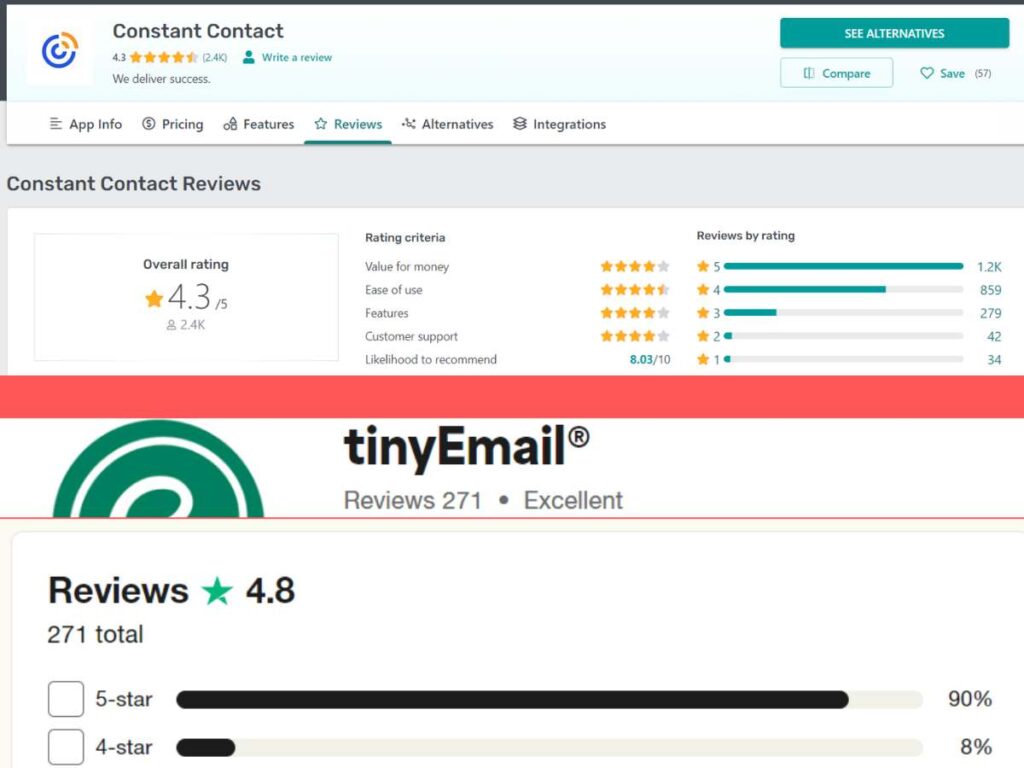
Constant Contact Customer Reviews
Constant Contact has a mixed reputation among its customers, according to online reviews. Some customers praise Constant Contact for its user-friendly interface, comprehensive features, and excellent customer support.
They also appreciate its social media integration, event management, and CRM capabilities. However, some customers complain about Constant Contact’s high pricing, limited automation options, and outdated templates.
They also report issues with deliverability, spam complaints, and account suspension.
TinyEmail Customer Reviews
TinyEmail has a positive reputation among its customers, according to online reviews. Most customers love TinyEmail for its simple, modern interface, innovative features, and affordable pricing.
They also enjoy its advanced customization options, detailed analytics, and automated response sequences. Moreover, some customers claim that TinyEmail has helped them increase their open rates, click rates, and conversions.
However, some customers wish that TinyEmail had more templates, integrations, and customer support options.
Try the Lifetime Free Access to TinyEmail
Conclusion: Which tool should you choose?
In conclusion, Constant Contact and TinyEmail are great email marketing tools that can help you grow your business online. However, you should consider different strengths and weaknesses before choosing one.
Here’s a quick summary of the main differences and similarities between them :
Constant Contact is better for beginners who need more templates and integrations, while TinyEmail is better for advanced users who need more automation and analytics.
It has more customer support options than TinyEmail, but TinyEmail has more positive customer reviews than Constant Contact.
Constant Contact is more expensive than TinyEmail for most plans, but TinyEmail offers a free plan for up to 1,000 contacts and 12,000 emails per month.
Ultimately, the best email marketing tool for you depends on your needs and goals. If you want to try Constant Contact, you can sign up for a 14-day free trial here.
If you want to try out TinyEmail, sign up for a free plan here. Either way, you can start creating and sending amazing email campaigns today!



