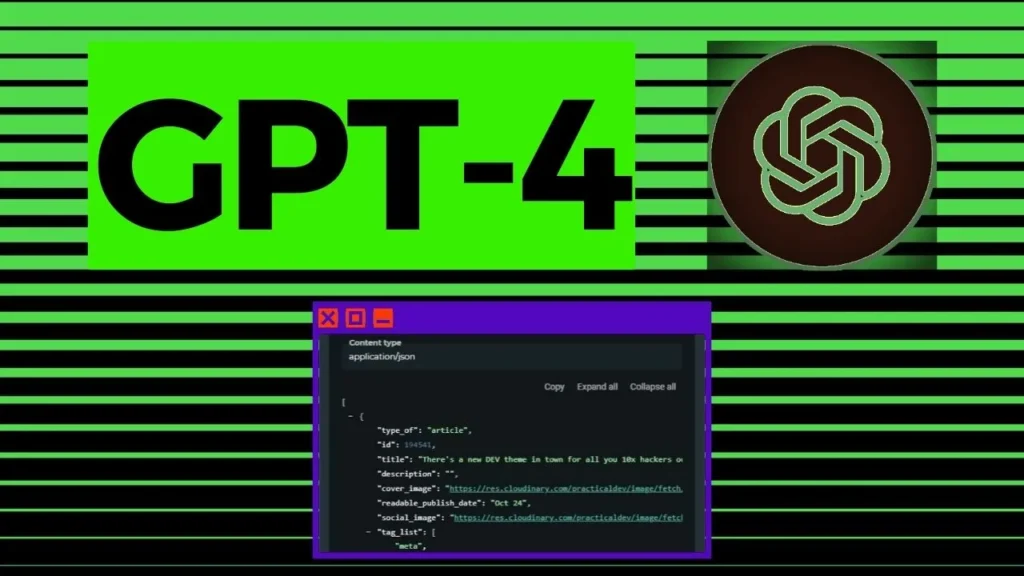I just found a new AI funnel builder that surpasses all the other AI funnel-building tools I’ve ever used.
I’ve tried all the different AI sales funnel builders that you can use through plugins inside ChatGPT, and almost all of them are subpar.
They’ll give you a shell, and there’s still a lot of work; they don’t consider anything you’re trying to do in your funnel with your business.
This new one, just released by ClickFunnels, does it all for you.
It pulls through your logos, it pulls through your branding colors, and what’s most important is: one, it builds you an entire funnel, and two, it considers your business.
So, you can actually train it to know your business, your business’ customers, and the types of offers you’re selling in the particular funnel.
They’ve just released this one; I want to dive in, not waste time, and show you how it works. Let’s go.
Accessing the AI Funnel Builder
So first off, to unlock this AI funnel builder, all you need to do is click this link, and it will take you to the page shown in Image 1.1 below.

All you need to do is enter your information here, and in the next step, it will give you access to the AI funnel builder.
Now, there are a bunch of steps inside here that describe webinar funnels and how to use them and everything like that.
But if you click on the video on step one and then close it, it will open up the AI webinar builder.

You click right there, and then it loads up for you, and then this is where we can start building it out.
Initial Setup of the AI Funnel Builder
For now, it’s only set up for webinar funnels, but more are coming soon.
You want access to this right away before everyone starts using it ahead of you. So, this is really cool.
When you log in first, it asks, “What’s your main brand color?”
Selecting Brand Color
So, first, you have to choose your brand color.

If you have hex codes for the brand color, you can import those too. After you have selected the brand color, click on ‘next’.
Choosing Initial Image Types
Now, you have to choose the types of images you want to use to start. You can go with stock photos.
Those are all AI-generated photos, we can update them and use AI to create new ones.
Providing Business, Audience and Tone Details
Then, this is my favorite part. It asks you what the details of your business are, what type of writing tone you want, and who it’s for. This is where it makes the biggest difference in the funnel.
So let’s say mine is for the Funnel Chats Funnel Builder program.
“It’s a $15,000 offer for anyone who wants to learn how to build funnels and create a career out of it. Web designers, graphic designers, and marketers would all love this offer.”
Next, we select our writing voice. I’m going to say mine is quirky. You’re going to say what your expertise is.
Then you’re going to select who your avatar is. I will say students, and then the avatar goal, what is their goal?
– To make money, have more time, right, all these different things we can choose from. So I’m going to say, yeah, make more money.
It updates every action which you can see on the left. You can hit refresh by clicking on the refresh button, and it’ll show you some samples on the left. But then, it goes beyond what we see on the left sidebar.
So mine says, “Unlock the Secret Sales Funnels into the Funnel Chats Funnel Builder program and transform your passion into a $15,000 career Adventure. PR web Wizards, graphic designers, and online marketing masses love it.”
So it’s quirky.
So we create the funnel now.
Funnel Builder Generates Complete AI Funnel
So when you click ‘Create Funnel Now‘, it creates an entire webinar funnel for me, not just the first step that we can use for inspiration for the rest.
It builds out every step in my webinar funnel, and all the copy will be relevant, and all the images will be relevant.
If you take more time on the copy section there, it would be even better.
So you have to wait some minutes because it works in the backend. Once it’s ready, it will allow us to load up this funnel.
Adding the AI-Generated Funnel to Your Account
Finally, our funnel was ready in about 4 minutes. Now, I can add that to my ClickFunnels account, or create my account, and start editing it.
I can also copy and share the funnel link and send it to someone else if they already have an account and add it to their account.
I add it to my account. To add it to the account click on ‘Add’. Once it’s added to your account, you can start customizing it.
If you didn’t have a ClickFunnels account, it would prompt you to create an account, which you should do.
Sign up for the trial, you get two weeks free to play around with this tool and see if it can help you.
For that whole section, a good main heading would be:
Customizing the AI Funnel
To customize it, click on “Customize”. It will open up that funnel directly, and you will see all the pages it added and some of the design of each step.
You will see each step of the funnel up to step 5. The funnel generated has the webinar registration page, the thank you page and a broadcast page.
We have an order form and an order confirmation page at the end of our webinar. So this is awesome.
Editing Individual Funnel Steps
You can edit each step of the funnel generated by the AI funnel builder.
So, if you click “Edit” in one of the steps, it will pull it through and show you.
It will automatically select the brand color for each step that you have initially chosen.
It will pull out your logo from the site setting and put it on every page of the funnel. However, you can switch it to any image you want from the image library.
The best part of the AI funnel builder inside ClickFunnels is that it will provide the exact sales copy that initially prompted you to enter the details.
It will generate bullet points, all the headings, and subheadings.
Using the AI Image Generator
Then there is another cool AI feature, which is the AI image generator inside ClickFunnels.
If you drag and drop an image element and go to its settings to upload an image, you will see an additional feature in the image gallery – Marketing.ai.
All you have to do is enter a prompt, and it will generate three images for what you were looking for.
You can generate realistic, vivid, stock, animated, and many other styles you want.
If you save the AI-generated images, they will get saved inside the AI-generated folder.
From the folder, you can select the image and insert it into your funnel. That’s a cool feature, isn’t it?
You can also check out the free AI Image Generator by OpenAI known as DALL-E 3, which you can use in your funnel.
AI-Powered Copywriting Tools
The next feature ClickFunnel’s AI Funnel Builder has is that it can write sales copy, optimize the copy, and correct the writing of the copy.
So, if you select and highlight any text element, and then click on the button that says AI, it opens up this chatbot called Napoleon (Beta) AI chat.
It suggests any changes to your paragraph. It asks if you want it rewritten, extended, or with a different focus.
You can choose any of these options. You can chat with Napoleon and ask anything you want, similar to ChatGPT. It’s right there in your funnel builder.
After it rewrites any text, and you click “Send to App,” it replaces the original text with the new one it provided.
You don’t even have to copy and paste. You can ask anything you want in there, just like you would with your normal ChatGPT prompts.
AI Offer Stack Generator
Lastly, on the page with the order form, you add your products. When you generate the funnel the order form page is also created. It gives you a whole offer stack. So, you get ideas of what you want to put in your offer if it’s not even completely fleshed out yet.
90% of the work is done for you, all you have to come here, add products, and make it your own.
ClickFunnels AI Funnel Builder Overview
ClickFunnels AI Funnel Builder is amazing, especially the feature that sets up the sales copy for us. They are like Share Funnels with AI already built into them.
This is leap years ahead of all the other tools that I’ve tried using in the past. Like I said, those are almost like shells of a design.
It’s a great start to designing a nice-looking funnel without any experience. They are easy to customize, and edit. We have all the necessary AI tools inside ClickFunnels to help us build, edit, and customize.
So, try it out, you get 14 days of free trial to use ClickFunnels AI Funnel Builder to build your first AI Funnel.