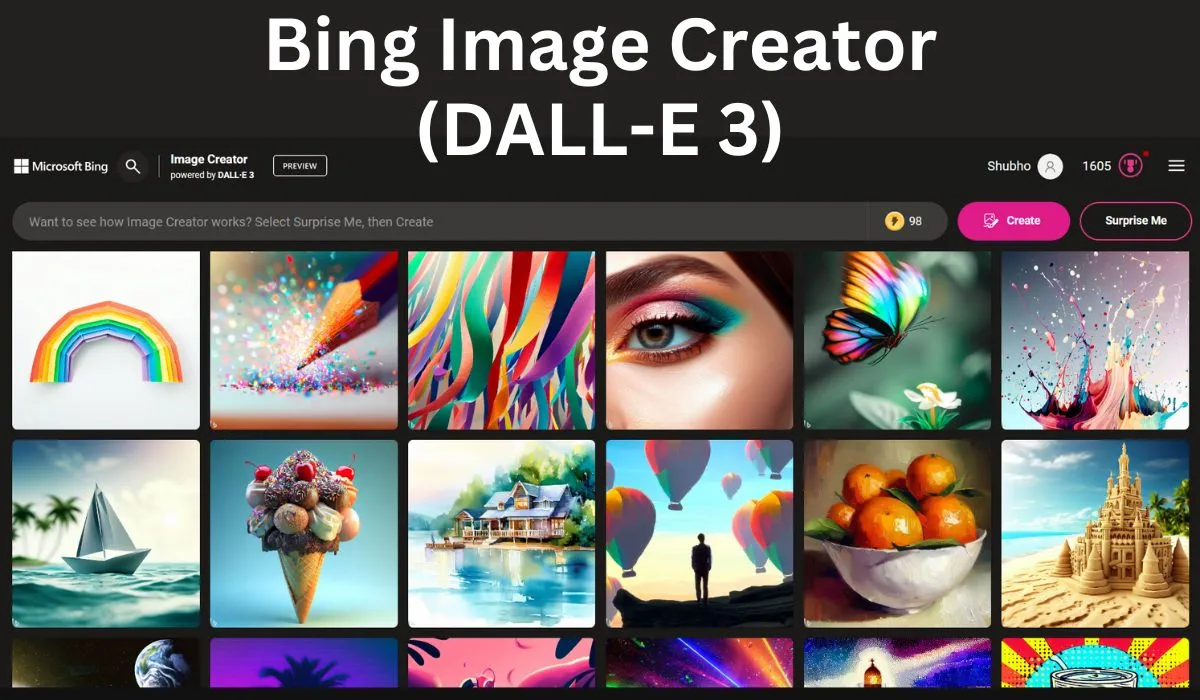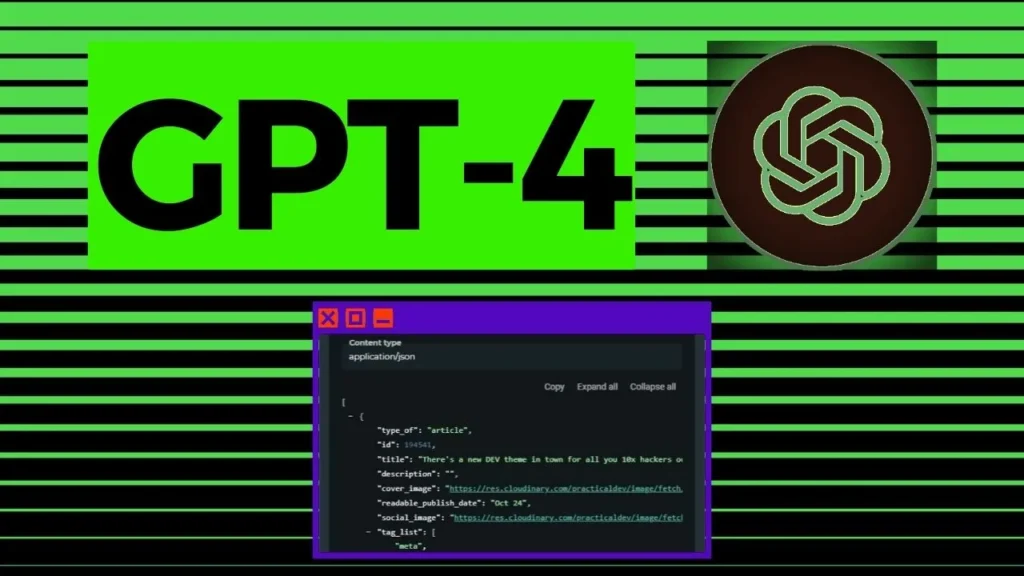DALL-E 3 is the latest image-generation tool from OpenAI, and it’s creating quite a buzz in the AI community. With its advanced capabilities and stunning image outputs, DALL-E 3 is set to compete with other image-generation platforms like Midjourney and Stable Diffusion. In this blog post, I’ll show you how to access and use DALL-E 3 for free, as well as compare its performance to DALL-E 2. So let’s dive in!
Accessing DALL-E 3 on Bing Image Creator

To begin using DALL-E 3, you need to visit https://www.bing.com/create and log in to your Microsoft account. Once logged in, you will have access to Microsoft Bing’s Image Creator, which utilizes DALL-E 3.
Although it’s not explicitly mentioned on the page, multiple sources, including Matt Vid Pro on YouTube and some developers on Twitter have confirmed that Bing Image Creator is powered by DALL-E 3.
Up until now, DALL-E 3 has not been integrated with ChatGPT. However, I have learned from some sources that they will soon integrate DALL-E 3 with ChatGPT, allowing you to generate images within ChatGPT.
Getting Started with DALL-E 3
Matt Vid Pro claimed that some users might not have immediate access to DALL-E 3 but don’t worry. You can try different browsers, clear cache, and cookies, and keep experimenting until you gain access. OpenAI seems to be rolling out DALL-E 3 gradually, so by the time you read this blog post, you should have access to it.
I believe you might have access now because I checked Matt Vid Pro’s YouTube video description and saw that he updated it. In his video description, he mentioned that you don’t have to download any browser.
You can simply use your Microsoft Edge browser or Bing Browser (if you’re using a mobile device), and then go to Bing Image Creator. After that, type the desired prompt in the prompt bar to generate the image you want using DALL-E 3.
Here’s an example of how to use Bing Image Creator:
Prompt:
a scene at the beach where a tiger is leisurely enjoying a drink. Alongside the tiger, there are deer and goats also indulging in refreshments and receiving massages on the beach.This is what the process of image generation looks like when you have the prompt in the prompt bar:

This is what the images generated using Bing Image Creator look like:

Note: The quality of the images you saw above depends entirely on the prompt you type. It may generate both the best and worst images depending on how you structure your prompt. The more detail you add to the prompt, the better the images generated as the output.

Understanding DALL-E 3 vs. Dall-E 2
To verify whether Bing Image Creator uses DALL-E 3, we can compare the generated images to the example images shared by OpenAI on their DALL-E blog post. By clicking on any of the example images, you can view the prompt used to generate it.

Let’s take the prompt: “An illustration of a human heart made of translucent glass, standing on a pedestal amidst a stormy sea. Rays of sunlight pierce the clouds, illuminating the heart, revealing a tiny universe within. The quote ‘Find the universe within you’ is etched in bold letters across the horizon”. and input it into Bing Image Creator.
Result:


Comparing Output: DALL-E 3 vs. DALL-E 2
When we compare the image generated by Bing Image Creator to the one shown on OpenAI’s demo page, we notice some differences.
While the contrast and aspect ratio might vary slightly, the overall quality and style of the images are quite similar. To confirm if Bing Image Creator uses DALL-E 3, let’s input the same prompt into DALL-E 2 on the labs.open.com website.
We will try some other different prompts for that. I will use this prompt:
Einstein discussing the law of relativity on a big screen attached to a wall with Isaac NewtonHere are the images generated by DALL-E 3:


Here are the images generated by DALL-E 2:

The difference is striking. The image generated by DALL-E 2 lacks the finesse and detail present in the Bing Image Creator output. It’s clear that DALL-E 3 provides a significant improvement in image quality and generation capabilities.
Why DALL-E 3 Stands Out
What sets DALL-E 3 apart from its predecessor and other image-generation tools is its availability for free within the Bing Image Creator and Bing Chat. The fact that you can generate impressive images using DALL-E 3 without any cost is a game-changer.
Moreover, OpenAI emphasizes that, just like with DALL-E 2, the images generated using DALL-E 3 belong to you, and you can use them freely without seeking permission.
Enhancing Creative Opportunities with Wirestock
While DALL-E 3 opens up endless creative possibilities, tools like Wirestock can help you monetize your AI-generated images.
Wirestock acts as a central hub, allowing you to upload your images or AI-generated images and distribute them to various stock photo websites that accept AI-generated content.
Platforms like Adobe Stock, 123 RF, FreePik, and Dreamstime are among the sites where Wirestock can distribute your artwork.
Wirestock also provides valuable insights into the AI-generated images that sell best. Their weekly newsletter, The Wirepix, highlights the current trending AI-generated visuals, giving you inspiration for generating similar images. You can leverage the demand for AI-generated images and start earning from your creations.
Exploring DALL-E 3’s Capabilities
One of the amazing capabilities of DALL-E 3 is its ability to generate images that contain text elements. You can use the Bing Image Creator to experiment with this feature by using the right sidebar. There, you can type any text you want and see how DALL-E 3 incorporates it into the image. For example, you can add a caption, a logo, a slogan, or a label to your image.
Let’s try an example. Here is the prompt
A book with the title 'Civil Engineering' on its cover.Output:

DALL-E 3 is very good at creating realistic and legible text in the images, but sometimes it may have some difficulties. For instance, it may not recognize some words or symbols correctly, or it may place the text in an awkward position.
These are minor issues that can be fixed by adjusting the text or the prompt. Overall, DALL-E 3 does a remarkable job of adding text to images.
Experimenting with Prompts and Enhancing Realism
Now that we have explored pre-existing prompts, let’s try some original concepts. For instance, you can generate a stock photo of a man with a beard taking a picture, testing DALL-E 3’s realism.


While the output may not be entirely photorealistic upon close examination, it still achieves a convincing visual effect.
You can also create amusing scenarios like CCTV footage of Anna from Frozen stealing eggs from a supermarket.

It is fascinating to witness DALL-E 3’s ability to bring characters from different worlds together. However, it’s worth noting that the generated images may have a slight painterly or cartoonish appearance, rather than being perfectly realistic.
Trying Celebrity Interactions and Creative Prompts
DALL-E 3 used to excel in generating images featuring celebrity faces. However, OpenAI has now restricted this capability. Consequently, generating any celebrity images with DALL-E 3 is no longer possible.
For instance, if you were to request an image of Larry David playing tennis against Serena Williams, the prompt would be automatically blocked, and you would receive the following warning:

There is another free alternative to DALL-E 3 that can generate high-quality images of celebrities, and it goes by the name of Leonardo AI. We have provided a detailed comparison between Midjourney and Leonardo AI.
Embracing the Exciting Future of DALL-E 3
DALL-E 3’s integration with Bing Chat and the imminent addition to Chat GPT opens up a whole new realm of possibilities. When combined with GPT-4’s Vision model, the synergy between image generation and language models will enable users to generate and modify images seamlessly. The future seems bright and promising for DALL-E 3.
Limitations of DALL-E 3
DALL-E 3 is a powerful AI program that can generate realistic and creative images from text prompts. However, it is not perfect and has some limitations that users should be aware of. Some of the limitations are:
- DALL-E 3 has recently imposed restrictions on the generation of images featuring celebrities, entrepreneurs, politicians, sports figures, and NSFW (Not Safe for Work) content. These restrictions align with their content policy, which prohibits the creation of such images. It’s important to note that DALL-E 3 does not impose any restrictions on the publication or commercial use of generated images. However, the restrictions on celebrity and NSFW content are in place to mitigate potential legal issues for the company.
- DALL-E 3 may not be able to handle complex or ambiguous prompts that involve more than three objects, negation, numbers, or connected sentences. It may make mistakes or produce nonsensical images in such cases.
- DALL-E 3 may not respect the style or originality of living artists. It may generate images that are similar or identical to existing artworks, which could raise ethical and legal issues. OpenAI has introduced a feature that allows artists to opt out of their images from training future models, but this may not be effective or enforceable.
- DALL-E 3 may not be able to generate images that are consistent with the real world or common sense. It may create images that are physically impossible, illogical, or contradictory. For example, it may generate a pepperoni sun or a bacon river. This could limit its usefulness for some applications that require accuracy or realism.
Conclusion: DALL-E 3 – A Powerful and Accessible Image-Generation Tool
In conclusion, DALL-E 3 is a game-changer, offering impressive image generation capabilities within the Bing Image Creator and Bing Chat. With its enhanced image quality and improved functionality compared to DALL-E 2, DALL-E 3 is poised to make a significant impact in the field of AI-generated imagery.
Furthermore, tools like Wirestock provide opportunities to monetize your AI-generated images by distributing them to various stock photo websites. The demand for AI-generated visuals is on the rise, and Wirestock can help you navigate this exciting market.
So why pay for Mid Journey when you can explore the potential of DALL-E 3 for free? Its accessibility and powerful features make it a frontrunner in the world of AI image generation. Give it a try and let your creativity flourish!
Are you excited about DALL-E 3? Remember, the possibilities are endless with DALL-E 3!