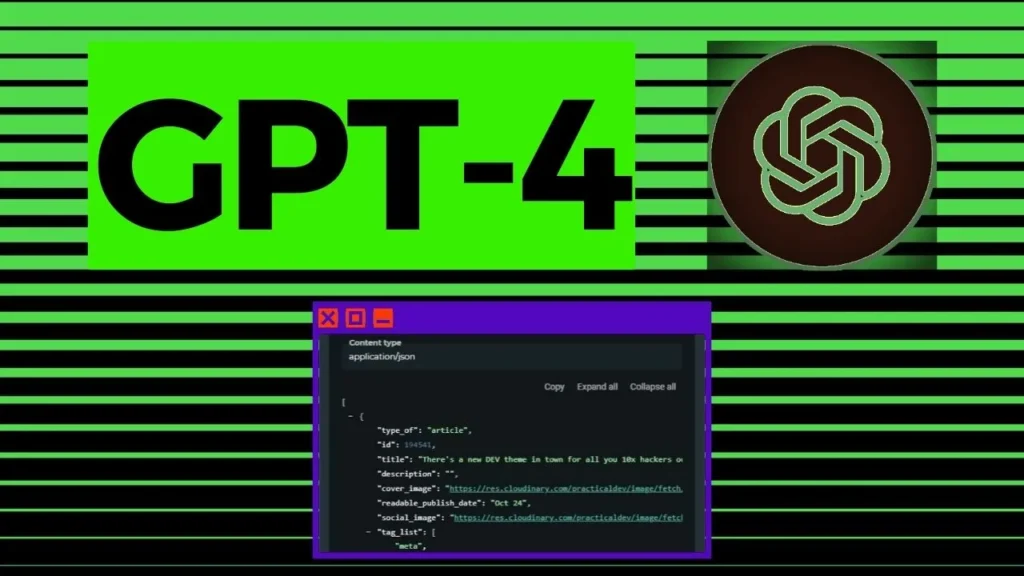The Craze of Alex Hormozi Font Style & Captions
There are tons of videos and short clips, such as TikTok videos and Instagram Reels, featuring Alex Hormozi (a popular social media entrepreneur) and his font style.
You have come across his videos everywhere, including YouTube shorts and Instagram. You enjoy his content and it has become your favorite.
In this post, I will talk about his videos, and the font style Alex Hormozi uses in his videos. Moreover, we are going to talk about his captions and the type of captions or subtitles he uses.
Before we dive into that, let me provide a quick introduction about Alex Hormozi. He gained popularity in 2022 when his content went viral on platforms like TikTok, Facebook, Instagram, and YouTube shorts.
Alex Hormozi is the author of the bestselling book “$100M Offers,” and his upcoming book “$100M Leads” is set to release this year.

He is also the founder of acquisition.com. If you are interested, you can read the article I have written about him to learn more about his life, net worth, and background.
Now, let’s discuss how you can create captions similar to Alex Hormozi’s. We will explore three AI tools that can assist you in creating YouTube shorts.
We will also discuss manual methods to create attractive subtitles and captions like the ones he uses in his Instagram videos.
I will provide information on how to use these tools. Additionally, I will guide you on how to manually create fonts like Alex Hormozi’s for free.
Let’s get started!
Comparing AI Tools for Creating Captions & Font Like Alex Hormozi
Now, let’s discuss the main purpose and scope of this article. The objective is to provide a comprehensive comparison of three AI tools. Eventually, you can determine the best option for creating captions similar to Alex Hormozi’s content. We will explore the following AI tools in this video:
- Opus Clip: This tool is powered by OpenAI.
- Vidyo.AI: The second tool we will discuss.
- Pictory.AI: The third tool we will cover.
By evaluating the features, benefits, and limitations of each tool, we aim to find the most suitable option for creating articles like those of Alex Hormozi.
As you may have noticed in his videos, Alex uses emojis, and perfect images, and maintains a friendly tone. We will examine how each tool can help us achieve similar results.
Throughout the comparison, we will also consider the pricing of these tools to determine which one offers the best value for creating captions like Alex Hormozi’s. Additionally, we will explore a manual approach, providing a minimal-cost alternative.
Opus Clip
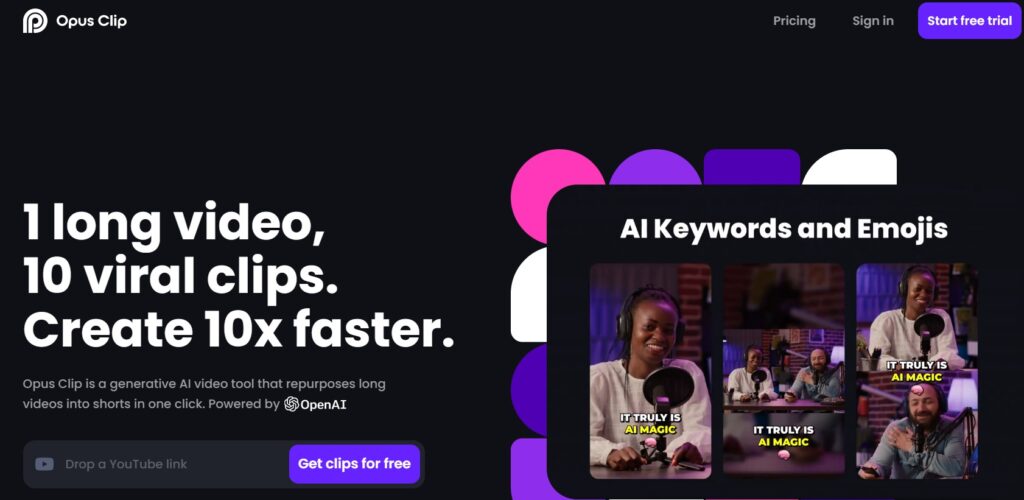
Features:
AI-powered video repurposing tool
Opus Clip is an AI-powered tool that can transform long-form videos into viral short videos with just one click.
Whether it’s for Instagram feeds, YouTube shorts, Instagram Reels, or TikTok videos, you can simply input the link of the long-form video, and Opus Clip will automatically generate multiple short clips.
AI curation (ClipGenius™)
This feature assists in curating the most compelling hooks, attention-grabbing words, sentences, or phrases from the video. Opus Clip uses AI to analyze the video and seamlessly rearranges these highlights into cohesive viral short videos.
AI virality score™
Opus Clip provides a virality score that analyzes the video and determines its potential for going viral.
By leveraging analysis from thousands of other videos, Opus Clip helps you understand if your video has the potential to become viral. Then it will optimize the video for you to make your content viral accordingly.
AI face tracking
Opus Clip includes AI face tracking, which automatically identifies the speaker’s face in the video. This feature ensures that the face remains centered in the video frame, even when the video is viewed vertically on a phone.
AI keyword highlighter
This feature analyzes the video’s subtitles and intelligently highlights the most valuable keywords using different colors. By considering the video’s background, Opus Clip generates bold captions that resemble those seen in Alex Hormozi’s videos.
AI emoji generator
Opus Clip reads the captions and comprehends the video’s structure and scope. It then strategically places relevant emojis at appropriate phrases or at the beginning of sentences.
For instance, if the video discusses business growth, Opus Clip may automatically add a business car emoji. This AI-powered feature enhances the content and highlights valuable information with appropriate emojis.
Benefits:
Opus Clip offers several benefits to creators, making it a blessing for content creators in various ways:
- Time and cost-saving: Using Opus Clip eliminates the need to hire a video editor or spend extensive time on manual editing. This tool can accomplish in minutes which may otherwise take days for creators or hours for video editors. It saves both time and money, allowing creators to focus on other aspects of their content creation process.
- User-friendly interface: Opus Clip is designed to be easy to use, even for those without advanced video editing skills. Simply input the link of the video you want to edit or use your own recorded video, and Opus Clip takes care of the rest. Its intuitive interface ensures a smooth editing experience for all users.
- Enhanced viewership and engagement: By utilizing Opus Clip you can create shorts or reels like Alex Hormozi font style, emoji style, and editing style. This helps creators significantly boost views, engagement, and watch time. The professional look and feel of the videos created with Opus Clip can attract a larger audience. As a result, encouraging more interactions with the content.
- SEO optimization: Opus Clip aids creators in optimizing their videos for SEO efforts. The tool highlights perfect and exact keywords extracted from the video, ensuring they stand out. Additionally, Opus Clip adds suitable emojis to enhance the visual appeal and further optimize the content for search engines.
Limitations
- A current limitation of Opus Clip is that it only supports videos in the English language. This means that videos in other languages cannot be processed by the tool at the moment.
- The second limitation of Opus Clip is its limited availability, as it is currently not accessible in all countries.
- Another limitation is that Opus Clip only produces 10 short clips from a long video. This may not be enough for some users who want to extract more clips from their videos.
- A final limitation is that Opus Clip may not always produce accurate or coherent clips. It totally depends on the quality of the original video or the AI’s analysis. This can affect the usefulness and relevance of the clips for the users.
Pricing
Users who want to try out the tool and make brief clips from their videos can do so using Opus Clip’s free plan.
Users can analyze up to 5 hours of video and download up to 50 clips with the free plan. This is a fantastic free method to test out Opus Clip’s capabilities and quality.
For customers who wish to produce more clips and edit more videos, Opus Clip also provides a premium subscription.
Users can process unlimited films and download up to 500 clips with the premium plan, which costs $29 per month.
Users that require additional clips for their projects and want to make use of all of Opus Clip’s advantages should consider this as a wonderful solution.
Vidyo.AI
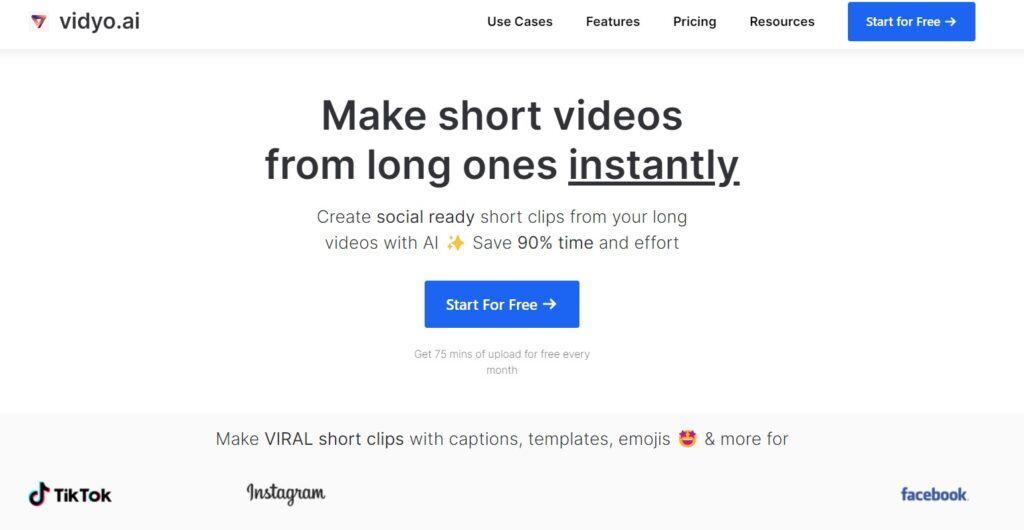
Features
AI-Powered Repurposing Feature
This tool also offers an AI-powered repurposing feature. Simply provide the link to a YouTube video or upload your own video, and the tool will efficiently repurpose it into multiple short clips, taking only 30% of the time compared to the original video length.
Vidyo.ai provides a variety of video templates for you to choose from before creating your short clips.
Automatically generated captions and subtitles for videos
Use Vidyo.AI to enhance your videos with captions and subtitles. This function makes sure that your material is readable, interesting, and SEO-friendly.
Video with Accurate Transcription in Several Languages
With an accuracy rate of 97%+ and in more than 100 languages, AI transcribes videos. You can rely on Vidyo.AI to generate captions and subtitles in the language of your choice for any lecture, interview, podcast, or webinar.
Options for Customization
With Vidyo.AI, you can choose how your captions and subtitles are displayed. Pick fonts, colors, sizes, positions, and styles that go with the concept of your video and reflect your business identity. Create really original captions and subtitles.
Video Seamless Synchronisation with Cutmagic
The AI-powered Cutmagic function in your videos automatically syncs captions and subtitles with key characters and situations. You can rely on the timing and alignment to be exact, dispelling any worries and helping you save time.
Benefits
Enhancing Accessibility and Reach: Vidyo.AI makes your videos accessible to a wide audience. Because it provides captions and subtitles in different languages. This means that people with various preferences, needs, and abilities can easily understand and enjoy your content.
It also allows you to reach and connect with new customers from different regions and cultures, expanding your market and attracting more viewers.
Improving Engagement and Retention: With Vidyo.AI, your videos become more engaging and captivating to your audience. It helps you deliver your message clearly and effectively, grabbing the attention and interest of your viewers.
Improving the overall understanding of your videos reduces the likelihood of viewers leaving early, increasing their watch time and enjoyment.
Boosting SEO Efforts: Vidyo.AI enhances your search engine optimization (SEO) efforts by adding relevant keywords and metadata to your videos. This optimization increases the visibility and ranking of your videos on search engines.
As a result, more people can discover and access your content, leading to increased organic traffic and conversions on your website or platform.
Limitations
- Limited AI Features: Vidyo.AI does not include AI curation, AI virality score, AI keyword highlighter, AI face tracking, or AI emoji generator. These advanced features are not available within the tool.
- Duration of Short Clips: Occasionally, the tool may generate short clips that exceed the desired duration, such as videos longer than 1 or 2 minutes. This may not be suitable for platforms like YouTube shorts, TikTok, or Instagram reels, which have specific time limitations.
- Inaccurate Caption Creation: While Vidyo.AI can create captions that resemble the font style of Alex Hormozi, it may not precisely replicate the exact formatting and use of emojis in captions. The tool focuses on highlighting text rather than emulating the specific look and feel of Alex Hormozi’s subtitles or captions.
- Transcription Errors: There may be instances where Vidyo.AI makes mistakes while transcribing videos in different languages. This can be seen as another limitation, as accuracy may vary in multilingual transcription.
Pricing
Vidyo.AI understands the needs of different users and offers a range of plans to cater to their specific requirements. For those who want to dip their toes in the water and experience the tool firsthand, Vidyo.
AI provides a free plan that allows the processing of up to 60 minutes of video each month. Users can freely download the captions and subtitles in any desired format. So, this enables them to assess the capabilities and quality of Vidyo.AI at absolutely no cost.
If you find yourself needing more minutes and want to unleash the full potential of Vidyo.AI, there are three paid plans available. The first tier is priced at $9 per month, granting you access to process up to 180 minutes of video.
This option suits users who have occasional or smaller-scale video projects and require a greater allocation of minutes compared to the free plan.
For those engaged in more regular or medium-scale video projects, the second tier is priced at $19 per month and allows the processing of up to 600 minutes of video.
This plan offers an optimal balance between affordability and increased capacity, accommodating users who find themselves requiring more minutes than the $9 plan can provide.
Finally, if you’re involved in frequent or larger-scale video projects that demand extensive processing, the third tier is priced at $49 per month.
This plan empowers users with the ability to process up to a whopping 1800 minutes of video. It’s the ideal choice for individuals or businesses that consistently engage in substantial video projects and necessitate more minutes than the $19 plan can offer.
Pictory.AI
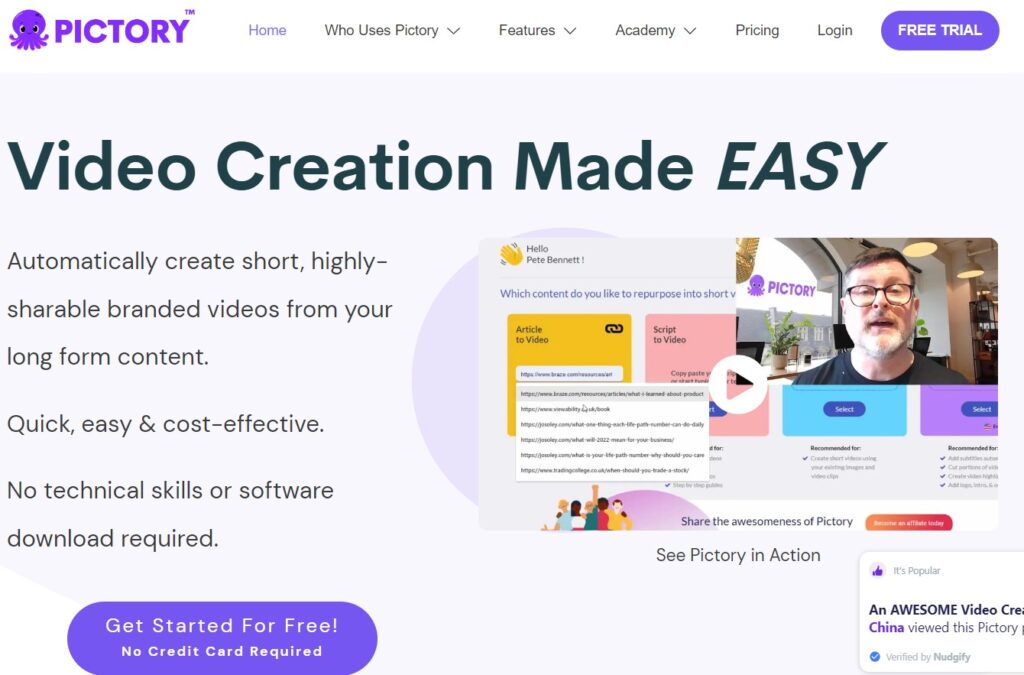
Features
Condense and Summarize Your Videos with Ease
Pictory.AI, an innovative AI-powered video summarization tool. It is designed to simplify your video editing process by transforming your lengthy videos into concise, captivating summaries.
With its advanced capabilities, this tool allows you to save valuable time and effort while preserving the essence of your content.
AI Extraction – Uncover the Core Messages
Harnessing the power of AI extraction, Pictory.AI swiftly identifies the key points and messages within your extensive videos.
Let’s say you are dealing with webinars, podcasts, interviews, or lectures. This intelligent tool excels at extracting the most pertinent and significant information from them. It is capable of capturing the essence of your content with precision and accuracy.
It effortlessly generates summaries that effectively highlight the main takeaways. Hence, ensuring that your viewers grasp the essence of your content in a fraction of the time.
AI Narration – Captivating Voiceovers in Multiple Languages
Pictory.AI takes your video summaries to new heights with its AI narration capabilities, offering natural-sounding voiceovers in over 20 languages.
Emulating the human voice, this feature crafts clear and engaging voiceovers that resonate with your audience.
You have the freedom to choose from various accents, genders, and tones, allowing you to tailor the voiceovers to your specific audience and preferences.
AI Optimization – Tailored Voiceovers for Your Content
To ensure your voiceovers seamlessly blend with your video content, Pictory.AI leverages AI optimization techniques. This intelligent tool adjusts the speed, tone, and volume of your voiceovers to match the overall mood and style of your videos.
It effortlessly incorporates well-placed pauses, intonations, and emotions, breathing life into your voiceovers and delivering an expressive and natural listening experience.
AI Personalization – Elevate Your Summaries with Personal Touches
With Pictory.AI’s AI personalization features, you can infuse your video summaries with your unique branding and identity.
Customize your summaries with your own logo, music, and captivating call-to-action elements. The flexibility to edit and modify your summaries according to your vision allows you to make them truly stand out, reflecting your identity and purpose.
Benefits
- Simplify Your Video Creation Process: Pictory.AI revolutionizes the way you create videos by transforming your lengthy content into concise and captivating summaries. Say goodbye to hours spent manually editing and cutting your videos. Because Pictory.AI simplifies the process by automating video summarization, saving you valuable time and effort. In just a matter of minutes, you’ll have engaging summaries that capture the heart of your content.
- Reach a Global Audience with Multilingual Voiceovers: Expand your audience reach with Pictory.AI’s multilingual voiceover feature. By providing voiceovers in over 20 languages, Pictory.AI enables you to connect with a diverse and global audience. Whether your viewers speak different languages or prefer specific accents, you can effortlessly cater to their preferences. Choose the language that resonates with your audience and make your summaries more accessible and appealing to a wider range of viewers.
- Enhance Your Brand Identity and Credibility: With Pictory.AI, you have the power to elevate your brand identity and establish credibility. Personalize your summaries by incorporating your own branding elements and a compelling call to action. Add your logo, select suitable music, and tailor your summaries to reflect your unique style. The flexibility to edit and modify your summaries ensures that they align with your identity and purpose, strengthening your brand awareness and fostering viewer loyalty.
Limitations
- Captions and Subtitles: Unlike Vidyo.AI, Pictory.AI focuses on creating voiceovers for your summaries rather than generating captions or subtitles for your videos. If you require captions or subtitles, you’ll need to explore other tools like Vidyo.AI, which specializes in automatically generating captions and subtitles for your videos.
- Short Clips and Video Editing: Pictory.AI doesn’t allow you to cut your videos into brief clips the way Opus Clip does. Its primary purpose is to quickly and accurately provide succinct summaries of your lengthy films. Consider utilizing a different application, such as Opus Clip, which is made to automatically make short clips from your videos, if you’re wanting to create them for specific platforms or purposes.
- Accuracy and Relevance of Summaries: It’s important to note that Pictory.AI’s ability to produce accurate and relevant summaries depends on factors such as the original video quality and the AI’s analysis. If the video quality is poor or the content is complex or unclear, Pictory.AI may struggle to extract the key points and messages effectively. Additionally, the generated voiceovers may not always sound natural or coherent based on the AI’s analysis. It’s advisable to review and potentially edit the summaries before utilizing them to ensure their accuracy and relevance for your intended purpose.
Pricing
Pictory.AI understands that users may want to explore the tool without any financial commitment. As a result, they offer a free plan for users to try out and create summaries of their long videos. With the free plan, users can process up to 10 minutes of video per month and download the summaries in any format.
For users who require more summarization capabilities and want to process additional videos, Pictory.AI provides three paid plans. These plans are designed to cater to different needs and project scales:
- $19 per month: This plan allows users to process up to 60 minutes of video per month. It’s an ideal choice for users with occasional or small-scale video projects who require more minutes than what the free plan offers.
- $49 per month: With this plan, users can process up to 180 minutes of video per month. It suits users who have regular or medium-scale video projects and need more minutes than the $19 plan provides.
- $99 per month: This plan offers users the ability to process up to 360 minutes of video per month. It’s the perfect option for users with frequent or large-scale video projects who require more minutes than what the $49 plan includes.
Choose the Best Tool for Creating Alex Hormozi-Style Fonts
When it comes to creating Alex Hormozi-style fonts for your videos, you have several options available, each catering to different needs and preferences.
Opus Clip: The Best Tool for Font Style Like Alex Hormozi?
If your goal is to create viral short clips from your long videos, complete with AI curation, virality score, face tracking, keyword highlighter, and emoji generator, then Opus Clip is a perfect choice.
It enables you to craft engaging and shareable clips that attract more views and followers. You can get started for free, processing up to 5 hours of videos per month with Opus Clip. Otherwise, you can opt for a paid plan with unlimited video processing starting at $29 per month.
So, Opus Clip is the ideal tool for creating short videos with captions and font styles similar to what we see in videos of Alex Hormozi.
Vidyo.AI: Captions and Font Style Alex Hormozi
To add captions and subtitles to your videos effortlessly, utilizing AI transcription, translation, customization, and synchronization, Vidyo.AI is the ideal solution.
It helps make your videos more accessible, understandable, and SEO-friendly by incorporating captions and subtitles in over 100 languages.
You can access the free plan, allowing up to 60 minutes of video processing per month. If this is not a satisfactory plan for you then you can choose a paid plan for $9 per month. This plan provides up to 1800 minutes of video processing per month.
Vidyo.AI may not be the perfect tool for creating short videos or captions with font styles like Alex Hormozi, but it currently stands as the alternative to Opus Clip.
Pictory.AI: Not the Right Tool to Generate Font Style Like Alex Hormozi
For those seeking to create short summaries of their long videos, Pictory.AI is the way to go. It basically simplifies the process by leveraging AI extraction, narration, optimization, and personalization, condensing your videos into bite-sized clips. So, this helps capture the essence of your content.
The free plan permits up to 10 minutes of video processing per month, while the paid plans offer up to 360 minutes of video processing per month, starting from $19 per month.
While Pictory.AI may not be the ideal tool for creating short videos, font styles, or captions similar to Alex Hormozi, it offers AI features that allow you to repurpose videos and create concise videos and captions.
Manual Approach to Creating Font Style Like Alex Hormozi
Alternatively, if you prefer a manual approach, you can use Cap Cut, a professional video editing software that grants you the freedom to create captions in any desired style.
However, it’s important to note that this option requires more time and skill compared to utilizing AI tools. If you’re interested in learning how to create captions in the style of Alex Hormozi using Cap Cut, you can refer to this tutorial: Link to Tutorial.