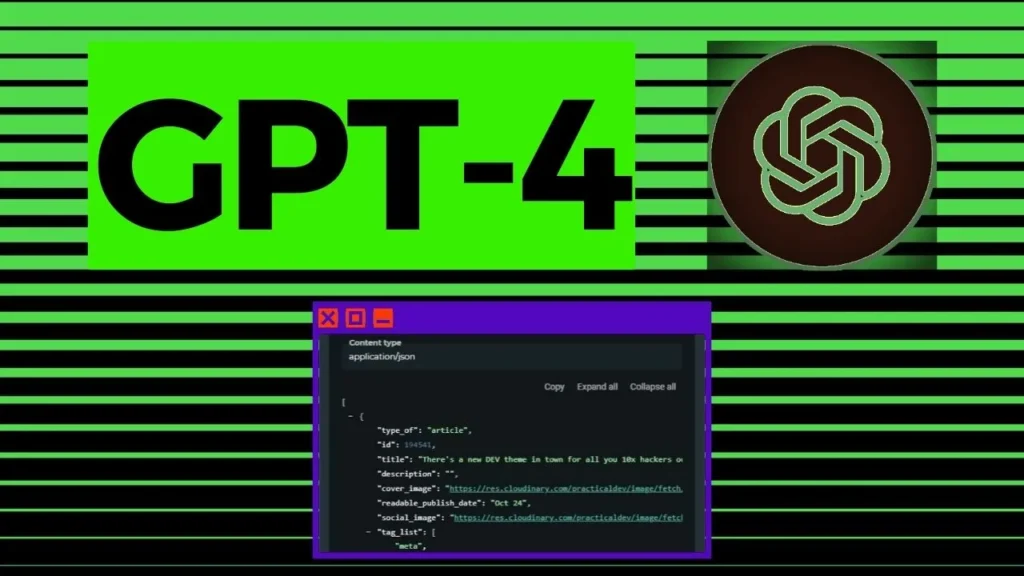As AI tools are becoming more advanced, they are changing the way we work and increasing our productivity. In this blog post, I’m going to share with you the six AI productivity tools that I use every day to augment my productivity.
1. ChatGPT: Powerful Productivity Tool
The first productivity tool that I’m going to talk about is the AI-powered chatbot called ChatGPT. It’s the original chatbot created by OpenAI, which has been leading the way in the AI space over the last few months. OpenAI has released GPT-3 and GPT-3.5, otherwise known as ChatGPT, and GPT-4 very recently.
To access ChatGPT, you can make a free account at chat.openai.com, and you’ll have access to a powerful chatbot that can do almost anything. Depending on whether you’re on the free or paid plan, you have options of default or legacy, or even GPT-4. You can ask ChatGPT to do research, generate ideas, and even write poetry or jokes.
Personally, I use ChatGPT mainly for idea generation. For example, when I was working on one of my book chapters, I asked ChatGPT to suggest interesting scientific case studies that link the idea of play and dopamine and novelty and productivity. ChatGPT suggested a few options, and I found one that I wasn’t familiar with. So, I asked ChatGPT to expand on it, and it gave me more information about the study.
I even asked ChatGPT for the digital object identifier (DOI) of the study so that I could check if it was legitimate. ChatGPT is just one of the six tools that I use every day to augment my productivity, and I highly recommend giving it a try.
2. Notion AI: The Future of Productivity
If you’re a fan of productivity tools like me, then you’ve probably heard of Notion. I’ve been using it for months now and have been a big advocate of it since 2022. Many people I meet on the streets tell me that they started using Notion because of seeing my productive results.
At this point, many of my legal documentation and materials are all in Notion. It’s also the prime hub for my YouTube videos, and it has been for the last 6 months. But what makes Notion even more exciting is the recent release of Notion AI.
Now let’s move on to tool number two, Notion AI. You can harness the power of AI within your Notion pages itself. So, let’s see what it can do.
Notion AI’s Features
To access Notion AI features within the workspace, you just hit the space bar. Once you do, you can access brainstorm ideas, blog posts, outlines, social media posts, press releases, creative stories, essays, and loads of other options.
I decided to test out Notion AI by giving it a prompt for a video that I want to make at some point, “Seven techniques for staying organized and productive.” Within seconds, it provided me with an outline that included an introduction, creating a to-do list, prioritizing tasks, using a calendar or planner, minimizing distractions, taking breaks, delegating tasks, staying organized, and a recap.
Although it was good, I wanted it to be more evidence-based. So, I asked Notion AI to redo the prompt but to cite evidence for each of the main points in the video. It provided me with a to-do list based on studies conducted by Harvard Business Review, Dominican University, a calendar planner, and taking breaks.
However, the limitation of Notion AI is that sometimes it does make things up. So, I asked it to redo the prompt but to include a DOI URL when citing studies. It provided me with a bunch of DOI studies, but upon Googling them, I discovered that they weren’t legitimate. The fact that Notion AI was able to create this outline for me is impressive, but I had to do the research myself.
Notion AI’s Ability to Summarize
Notion AI’s ability to summarize is another feature worth noting. It does a pretty solid job of summarizing things that are already on the page. This feature can be very useful, especially when you have long documents that you need to read and understand quickly.
3. Speechify – An AI Text-to-Speech Software
The third productivity tool I’d like to share with you is called Speechify. Initially built for people with dyslexia, Speechify is an AI text-to-speech enabled software that reads text aloud, making it an excellent tool for boosting productivity when it comes to reading.
What I find interesting about Speechify is that it can read a text to me while I do other things. I can read pretty fast myself, but sometimes as my attention begins to wander, I turn on the Speechify read the feature, and it makes it a little bit more fun and interesting.
As a student, I have loads of papers and PDFs to read, and it can become a bit of a drag sometimes. With Speechify, I only have to highlight the text and hit option Q, and the software reads the text aloud to me. The ability to change the voice to someone else, and speed up or slow down the reading also makes the software highly customizable.
One of the things I like to do is speed-listen to content I’m not interested in absorbing fully but need to skim through. Speechify’s 900 words-per-minute option helps me blitz through the content, and I can always slow it down when I come across the bits that interest me.
If you’re interested in trying out Speechify, I have a link below that comes with a discount, so you can check it out and see if you like it.
4. Lex – A Writing Tool with AI
The second tool I’d like to share with you is called Lex. I’ve been using it since October 2022, and it’s one of the tools I enjoy using the most. Lex is like Google Docs with AI built-in in a distraction-free writing environment.
As a writer, I find that Lex helps me focus on my writing by minimizing distractions. It comes with a feature that suggests ways to improve your writing, such as eliminating repetitive phrases, simplifying sentences, and avoiding passive voice. The suggestions are based on AI analysis of your writing style, and I find it useful for making my writing more concise and compelling.
Lex is also a collaborative writing tool, and I use it to work on projects with my team. The tool allows you to comment on sections of the text and assign tasks to specific team members. It makes it easy for me to see who’s working on what and when the work is due.
Overall, Lex is a great tool for anyone looking to improve their writing, stay organized, and minimize distractions. I highly recommend it.
5. Grain: The Recording Device for Zoom Calls
Grain is a recording device for Zoom calls that automatically imports and creates an AI-generated transcription of the call. This feature has helped document my book writing journey, as I can easily look back at Zoom calls with my editor and other author friends.
One of the newest features of Grain is that it generates an AI summary of the Zoom call. This is incredibly helpful, especially when recording meetings, as I can easily share the recording, summary, and highlights with people who weren’t able to attend.
The highlight feature of Grain is another fantastic tool. I can select and turn bits of the call into highlights, and create a link to share with others. This tool has allowed me to turn my book-writing journey into a personal documentary, highlighting the process from start to finish.
6. Otter.ai: The AI Transcription Tool
Otter.ai is another AI transcription tool that works differently from Grain. This tool allows me to upload an MP3 file, which it then transcribes for me. The AI-generated summary and timestamps are super helpful when editing our podcasts.
One of the best things about Otter.ai is that I can use it to record on the go. With a single tap, it starts recording from my microphone and transcribes everything in real time. This feature has been especially useful when listening to audiobooks, as I can take notes as I listen.
Conclusion
In conclusion, I have provided insights into six AI tools that can enhance productivity. ChatGPT is a powerful AI-powered chatbot that can help with idea generation and research. Notion AI, a feature within Notion, can help with brainstorming and summarizing but may not always provide legitimate sources. Speechify is a text-to-speech software that reads text aloud, making it an excellent tool for those with dyslexia or those who need to read lengthy documents. The Grammarly AI writing assistant can help with proofreading, and Calendly AI can assist in scheduling meetings. Lastly, there’s Otter AI, which can transcribe conversations and help with note-taking. These AI tools are just some examples of how AI technology is improving productivity and can be used to simplify everyday tasks, making life easier and more efficient.