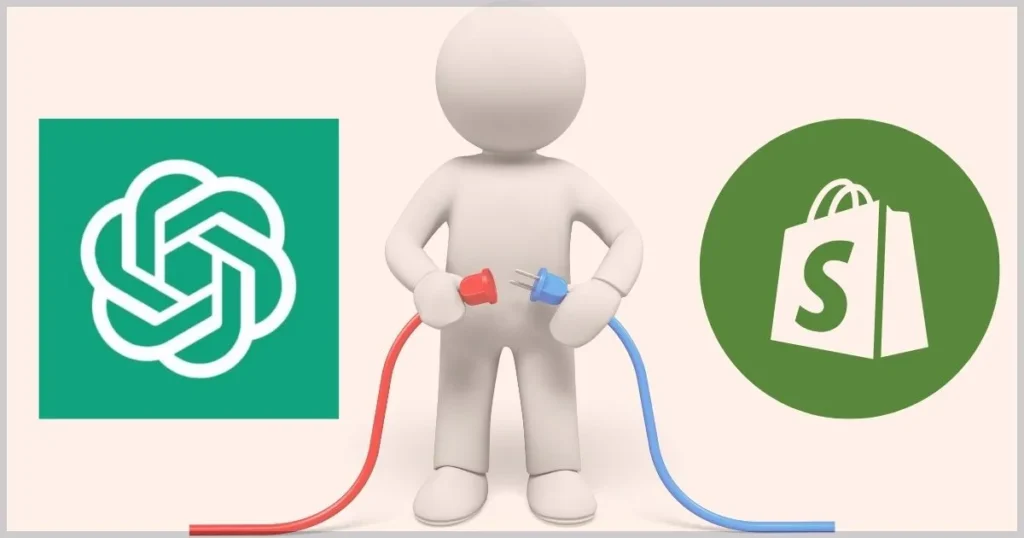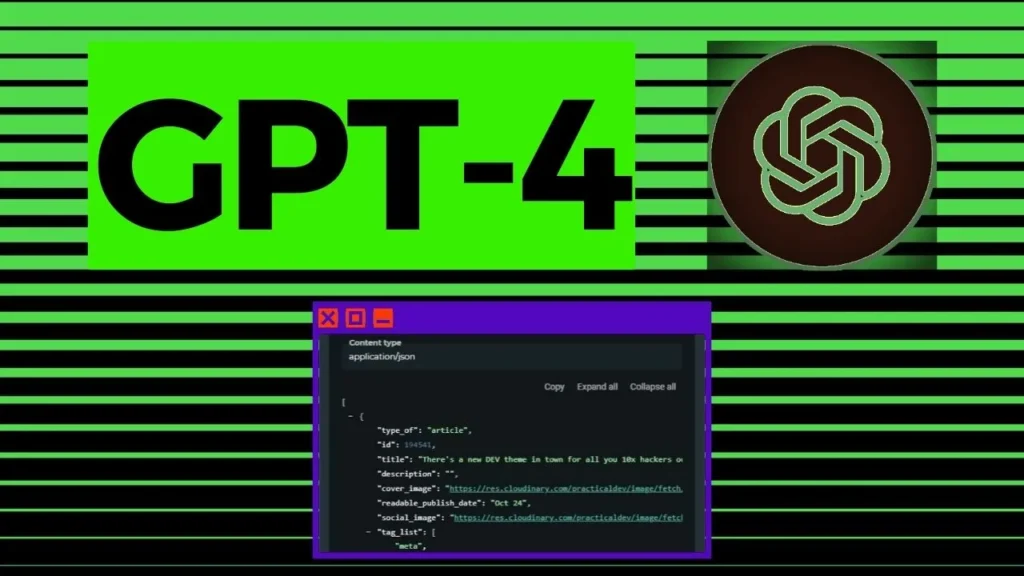I am sure you must have heard about ChatGPT, an amazing chatbot-like AI tool launched by OpenAI which can generate text-based responses from any text-based input. But you can also use ChatGPT plugin to improve your online store on Shopify. If you do this, you can provide your customers with a better shopping experience.
Right?
You can now include ChatGPT in your Shopify store and delegate to it a variety of responsibilities, including customer assistance, product suggestions, and more, thanks to the Shopify ChatGPT plugin.
In this article, I’ll explain how to set up and utilize the Shopify ChatGPT plugin and why it’s revolutionary for e-commerce.
What is the Shopify ChatGPT Plugin?
Using the free and open-source Shopify ChatGPT plugin, you can connect your Shopify store to ChatGPT, the powerful natural language processing technology from OpenAI. This plugin with ChatGPT allows you to:
- Use natural language searches to find items in your business. Using the free and open-source Shopify ChatGPT plugin, you can connect your Shopify store to ChatGPT, the powerful natural language processing technology from OpenAI.
- Receive suggestions tailored to you based on your tastes, browsing history, and items from other Shopify merchants. You may enter “I like this jacket; what else do you have?” as an example. or “What kind of jewellery goes well with this dress?” ChatGPT will propose products based on your preferences and style.
- Ask questions and receive responses on your shop, its goods, rules, and other topics. For instance, you may enter “What is your return policy?” or “How long does shipping take?” with reliable and useful information from ChatGPT.
- Engage in conversation with customers while offering welcoming and fun customer service. ChatGPT will naturally and conversationally react when you enter things like “Hello, how can I help you today?” or “Thank you for shopping with us.”
Your online shop will become more interactive, personalized, and user-friendly for your consumers thanks to the Shopify ChatGPT plugin.
The automation of processes that normally require human involvement, it also helps you save time and money.
How to Install and Use the Shopify ChatGPT Plugin?
Try the Shopify ChatGPT plugin if you’re seeking a method to use artificial intelligence to improve your online store.
This plugin may link your Shopify store to OpenAI’s incredible ChatGPT natural language-generating technology.
You may utilize ChatGPT to manage activities like product search, suggestions, customer support, and more with the help of this plugin.
In this part, I’ll walk you through installing and using the Shopify ChatGPT plugin. Do not be concerned; it is not at all difficult.
You will be prepared to depart immediately if you simply follow these guidelines.
Step 1: Open your Shopify store and log in
Logging into your Shopify store is the first thing you should do. You can type your store’s URL, email address, and password into your browser.
You’ll see your store’s dashboard after you log in.
Step 2: Access the Settings page for the apps
Navigating to the Apps Settings page is the next thing you must do. You may manage every app you have installed or want to install for your shop here.
The “Settings” icon is in your dashboard’s bottom left corner. Click it to access it. Next, select “Apps” from the drop-down menu that follows.
Step 3: Select “Develop Apps” from the menu
You may view a list of all the applications you have installed or accessible from your store once you get on the Applications Settings page.
You must develop a bespoke app to install the Shopify ChatGPT plugin. To achieve this, select “Develop Apps” from the menu at the top right of the page.
Step 4: Click “Create an App”
You will be brought to a screen where you can develop and manage your customized applications after clicking the “Develop Apps” button.
Click the “Create an App” button to add a new app to the Shopify ChatGPT plugin.
Step 5: Name your app
You must then give your app a name. If another app still needs to claim it, you can select whatever name you like.
You may give it a name like “ChatGPT Plugin” or something like that. Click the “Create App” button after entering the name you want to use in the text field.
Step 6: Configure the Admin API Scopes
Your app has to have its Admin API Scopes configured after creation. These rights allow your app to access and control certain store data and functionalities.
You must provide your app with the necessary scopes, for instance, if you want it to be able to read and write items, orders, customers, etc.
Click the “Configure Admin API Scopes” button to set the Admin API Scopes for your app.
Then, choose the scopes you wish to provide your app from the list that displays. You will want at least these scopes for the Shopify ChatGPT plugin:
- Read products
- Read orders
- Read customers
- Read Shopify payments
- Write script tags
If you want your app to have extra functionality, you may also choose from different scopes. After choosing all the scopes, press the “Save Changes” button.
Step 7: Install your app
After configuring the Admin API Scopes, you must put your app on your store. Select the “Install app” option under the “API Credentials” page to achieve this.
This will redirect you to a page where you can verify that you wish to download your app and give it permission to access the information and features of your store.
To confirm, click the “Install App” button once again. The successful installation of your app will be indicated by a notification.
Step 8: Once the token is revealed
Obtaining the access token for your app is the final step. This secret code enables the communication between your app and ChatGPT and action on your store’s behalf.
Later, you will want this token while configuring the Shopify ChatGPT plugin.
Click the “Reveal token once” button to obtain the access token for your app. A text box will display a lengthy string of characters and digits.
Your access token is this. Make a copy of it and store it securely. It is required in the following action.
Step 9: In the config.py file, paste the token.
Insert your app’s access token into the config.py file in the Shopify ChatGPT plugin’s GitHub repository. You can get and run the plugin’s code on your machine here.
Find the line that reads: “Paste your token here to add it to the config.py file” after opening it in a text editor.
TOKEN = " "Replace the empty quotes with your token so it looks something like this:
TOKEN = "sk_1234567890abcdefg"Save the file and close it.
Step 10: Run the app.py file
The repository’s app.py file must be run as the last step. This will launch the plugin and link it to ChatGPT and your store.
Open a terminal or command prompt and go to where you obtained the repository to run the app.py file. Then key in:
python app.pyYou should see a message saying the plugin is running and listening for requests. Congratulations! You’ve successfully installed and activated the Shopify ChatGPT plugin for your store.
How to Use the Shopify ChatGPT Plugin?
You may use the Shopify ChatGPT plugin to engage with customers and increase sales now that you’ve installed and activated it.
Open ChatGPT in your browser and enter the following command to utilize the plugin:
#shopify chatbot pluginThis will tell ChatGPT that you want to use the plugin for your store. You’ll see a list of commands that you can use with the plugin, such as:
#search [query] to search for products in your store#recommend [product] to get recommendations based on a product#ask [question] to ask questions about your store or products#chat [message] to chat with customersYou can also use natural language queries without commands, and ChatGPT will try to understand what you want.
For example, you can type:
- “Show me blue dresses under $50.”
- “What are some gift ideas for my mom.”
- “How long does shipping take?”
- “Hi, how can I help you today?”
In response, ChatGPT will provide pertinent information, ideas, solutions, or messages from your business.
Additionally, you may view product pictures and links to their pages on your shop.
The Shopify ChatGPT plugin may be used to assist you in managing your business or as a means to provide your consumers with a better shopping experience.
By changing the plugin’s code in the repository, you may also alter its functionality and look.
With ChatGPT, the great natural language generation engine from OpenAI, you can increase traffic to your online business.
The Shopify ChatGPT plugin is a strong and useful tool that can do this. It may assist you in giving your clients a better shopping experience, boost conversion rates, lighten your burden, and provide you with a competitive edge.
You should try the Shopify ChatGPT plugin if you’re searching for a means to grow your e-commerce business. You won’t regret it!
Why Should You Use the Shopify ChatGPT Plugin?
The Shopify ChatGPT plugin is a great way to leverage the power of AI for your online store. Here are some of the benefits of using it:
- It improves the online shopping experience for your customers by giving them a more comfortable, personalized, and natural experience. Customers can search for what they need using their own words, receive recommendations based on their tastes, ask questions and responses, and interact with a helpful AI assistant.
- It raises conversion rates by assisting clients in finding what they need more quickly, lowering bounce rates, boosting engagement, and cultivating trust and loyalty.
- Automating processes like product search, suggestion, customer support, etc., that would otherwise need human interaction lessens your workload. Your time and resources may now be used for other company areas.
- It provides a competitive edge by differentiating your online business with a special feature that draws more clients and increases sales.
Any e-commerce company that wants to keep up with the newest AI developments and stay competitive must have the Shopify ChatGPT plugin.
It’s simple to install, operate, and customize, and it may significantly impact the performance and expansion of your online business.
Conclusion: Shopify ChatGPT Plugin
With ChatGPT, the great natural language generation engine from OpenAI, you can increase traffic to your online business.
The Shopify ChatGPT plugin is a strong and useful tool that can do this. It may assist you in giving your clients a better shopping experience, boost conversion rates, lighten your burden, and provide you with a competitive edge.
You should try the Shopify ChatGPT plugin if you’re searching for a means to grow your e-commerce business. You won’t be sorry!
Related Posts to ChatGPT
You might also appreciate these articles if you liked this blog post and want to learn more about ChatGPT and other AI tools:
- Comprehensive Instructions for Using AutoGPT in a Browser. The usage of AutoGPT, a browser-based application that enables you to construct and execute ChatGPT models without any code or installation, is demonstrated in this article.
- AgentGPT, an autonomous AI agent, defines itself. You will learn about AgentGPT in this post, a ChatGPT plugin that enables you to construct and communicate with autonomous AI agents that can carry out tasks on your behalf.
- How Can AutoGPT Help You Make Money? This post will provide you with some suggestions on how to use AutoGPT and other sites to sell your ChatGPT models and talents.
- GPT-4 Drawing: AI’s Exciting and Dangerous Future. The capability of GPT-4, the following iteration of ChatGPT, to produce realism and originality in drawings and photos will be examined in this paper.
- GPT-4: How to Get Free Access. This post will explain how to gain unrestricted access to GPT-4, the most sophisticated natural language generation system in the world, for free.
- Investigating OpenAI’s Release Of GPT-4: Is GPT-4 Available. The research company OpenAI, which created ChatGPT, will provide you with the most recent information and updates on the GPT-4 release in this post.
- GPT-4 Napkin: Create a Website from a Drawing on a Napkin. This tutorial will demonstrate how to utilise the ChatGPT plugin GPT-4 Napkin, which can quickly transform your sketch onto a fully working website.
I sincerely hope you find these articles interesting and helpful.