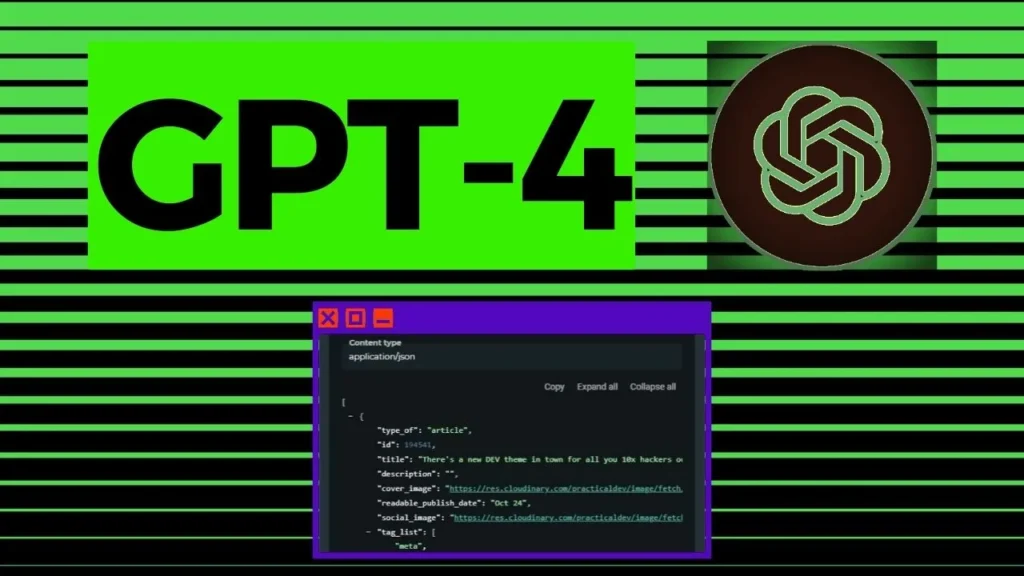You’ve been exploring different chatbots and natural language models, such as ChatGPT, Bing Chat, GPT-4, and perhaps even AutoGPT on your own computer. But now you’re wondering if you can use AutoGPT in your browser without having to install anything.
The answer is a resounding YES.
I’ll demonstrate how you can start using AutoGPT in your browser in this blog article. I will also explain why you should give it a shot.
What is AutoGPT?
AutoGPT is an amazing AI tool that uses OpenAI’s GPT-4 language model to come up with ideas and suggestions based on what you type in.
The tool works by itself, and doesn’t need much help from the user. It can even create its own tasks to do.
You can use AutoGPT to:
- Make test cases, fix code, and come up with new business ideas.
- Do research, find online traces, and make code.
- See what AGI – Artificial General Intelligence – can do. It can learn anything you can learn.
AutoGPT was made by zabirauf and shared as an open-source project on GitHub. You can check out more details about the project here.
How to Use AutoGPT in Browser?
You have two choices for using AutoGPT in my browser: a Chrome extension or a web application.
Auto GPT Chrome Extension
You can use AutoGPT by installing the AutoGPT Chrome Extension in your browser. This is the most convenient choice for me. Without leaving the website I’m on, I can use AutoGPT directly from my Chrome browser thanks to this extension.
It’s useful for:
- Creating content for any platform or website
- Automating processes and activities
- Increasing my productivity and imagination
In order to utilize the extension, you must:
- Utilize the Chrome Web Store to install the extension.
- Select the toolbar’s extension icon by clicking it.
- Enter your command or task in the input field.
- Hold off till AutoGPT responds.
- Copy or use the response as you wish.
You can also customize the extension settings, such as the number of responses, the temperature, and the top-k parameters.
Using a Web App

Visit AutoGPTjs.com, an online application that runs AutoGPT directly in your browser, for another method of using AutoGPT in a browser.
Because it doesn’t require installation or registration, this web app provides improved accessibility and privacy.
You can employ it for:
- Experiment with various activities and prompts.
- Investigate various fields and subjects
- Disseminate your findings to others.
You must: in order to utilize the web app:
- Go to AutoGPTjs.com first.
- Type your task or prompt into the entry field.
- Hold off till AutoGPT responds.
- Use the response whatever you choose or copy it.
The variables, including the top-k parameters, temperature, and the number of responses, can all be changed.
Why Use AutoGPT in Browser?
You might be unsure of the benefits of utilizing AutoGPT in a browser as opposed to ChatGPT or AutoGPT on a computer.
The following are some justifications for considering it:
- It’s simple and handy: You don’t have to download anything or register for anything. Any device with a browser can access AutoGPT at any time and from any location.
- It is quick and strong: You may benefit from the power of GPT-4 without having to wait for protracted loading processes or using up a lot of computer resources. Instantaneous, high-quality responses are available.
- It’s exciting and original: You can experiment with various commands and assignments to discover what AutoGPT can accomplish for you. You may come across fresh concepts and opportunities that you have never considered before.
Do you want to learn how to make money with AutoGPT? Here are the secrets explained in this post: “How to Make Money with AutoGPT?”
My Final Words on Using AutoGPT in Browser
AutoGPT is a fantastic tool that may assist you with a variety of chores and difficulties. You can take use of AutoGPT’s advantages without any bother or restrictions by utilising it in your browser.
You should give AutoGPT in browser a try if you’re an AutoGPT user who wants more freedom and convenience or a ChatGPT user who wants to try something new. What you can accomplish with it could astound you.
I sincerely hope that this blog post was instructive and helpful. Please leave a remark if you have any queries or suggestions.
If you’re interested in learning more about another AI tool that uses GPT-4, you might want to check out my post on AgentGPT.
AgentGPT is a tool that allows you to create and deploy AI agents that can perform various tasks and interact with humans.
You can read more about it here: “What is AgentGPT: The Autonomous AI Agent”
And if you enjoyed this article, please forward it to any friends or coworkers you think would be interested in browser-based AutoGPT. Gratitude for reading!