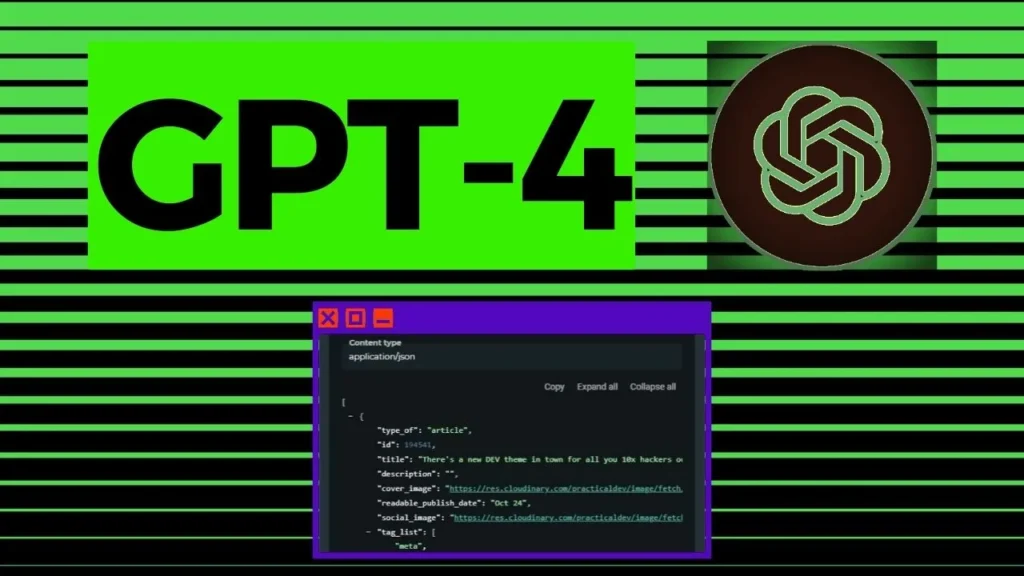Introduction
Google recently opened access to its latest AI language model, Google Bard. Some people call it Google’s ChatGPT or ChatGPT killer. In a recent tweet, the company announced that it had opened up access to the model in the United States and the United Kingdom. However, it has been over a month since the initial announcement. That’s why users were eagerly waiting for Open Access to the model. The good news is that I was able to get early access to the model, even though I am not located in the United States.
Introduction to Google Bard
Yesterday evening, I received an email invitation from Google to try out Bard. After signing up with my personal Google account, I started exploring its capabilities. I tested it with various topics such as sports, music, history, and science. Surprisingly, I was amazed at how it could generate coherent and informative answers. It also suggested some prompts for me to try out like “Draft a packing list for my weekend fishing and camping trip” or “Write a haiku about spring” which showed its creative potential.
I also noticed that Bard sometimes gave me different options for its responses by clicking on “View other drafts”. This feature allowed me to see how Bard could vary its tone or style depending on what I wanted. For example,
Prompt: Write an email subject line for inviting my colleagues to a team lunch.
Response-1: Let’s celebrate our achievements with some delicious food!
Response-2: You’re invited: Team lunch this Friday at noon.
Response-3: How about some pizza? Join us for a team lunch!
I found this feature very useful because it gave me more choices and flexibility when using Bard.
Early Access Waitlist
If you’re interested in joining the waitlist for Bard, you can simply go to bard.google.com and click the “join waitlist” button. You don’t have to opt-in to receive email updates; all you have to do is click “Yes, I’m in,” and you’ll be added to the waitlist. However, if you’re not in the United States or the United Kingdom, you may receive a message that says Google Bard isn’t currently supported in your country. But there is a workaround; you can use a VPN like TunnelBear VPN to access the model.
Note: You may need to clear your browser cache and cookies before accessing bard.google.com if you have previously visited it without a VPN.
Pixel Users Get Early Access to Google Bard
As a pixel user, I received extra benefits and faster Early Access. Pixel super fans were also getting invites to try Bard. The pixel super fan community provides its members with private access to Q&As with Google teams, special events, limited edition merchandise, and Priority Access to features like Bard. If you’re a pixel user and interested in joining the community, you can fill out this form.
Exploring the User Interface and Features of Google Bard
Now let’s talk about Google Bard itself. We have new videos on Youtube, and people have been using them, and sharing them on their channels. According to an article on TechCrunch, the UI is super bright and intuitive, and the “Google it” button is at the bottom. In the experiment mode of Google Bard, it’s obvious it’s a separate window, unlike the new model, which is more of a sidebar. The invoice input is a new feature that Bing has in its mobile app but not in its desktop browser. Another cool feature is that you can view other drafts, which is similar to the “regenerate answer” feature in GPT-3. However, you get them straight away, indicating that Google Bard is still in its early stages.
The Future of Google Bard and its Potential Impact on Language Processing
Overall, Google Bard seems like a promising language model that is still in development. I am excited to see how it performs in the future. Excitingly, I encourage you to join the waitlist and give it a try yourself. As a fan of creative writing and learning new things, I find Bard to be a fun and helpful tool. It can inspire me and teach me something new every day. I also appreciate the fact that Google Bard is constantly learning from user feedback and data. It means it will only get better over time.
Of course, Bard is not perfect and sometimes makes mistakes or says things that are inaccurate or offensive. But I think that’s part of the charm of experimenting with an AI chatbot — you never know what you’re going to get. That’s why I always check Bard’s responses with a “Google it” button or do my own research before trusting anything it says. If you’re curious about Google Bard and want to see what it can do for you, don’t hesitate to sign up for the waitlist at https://bard.google.com/ if you’re in the US or UK. You might be surprised by what Google Bard can create or explain for you.
Read this article from Google Support.