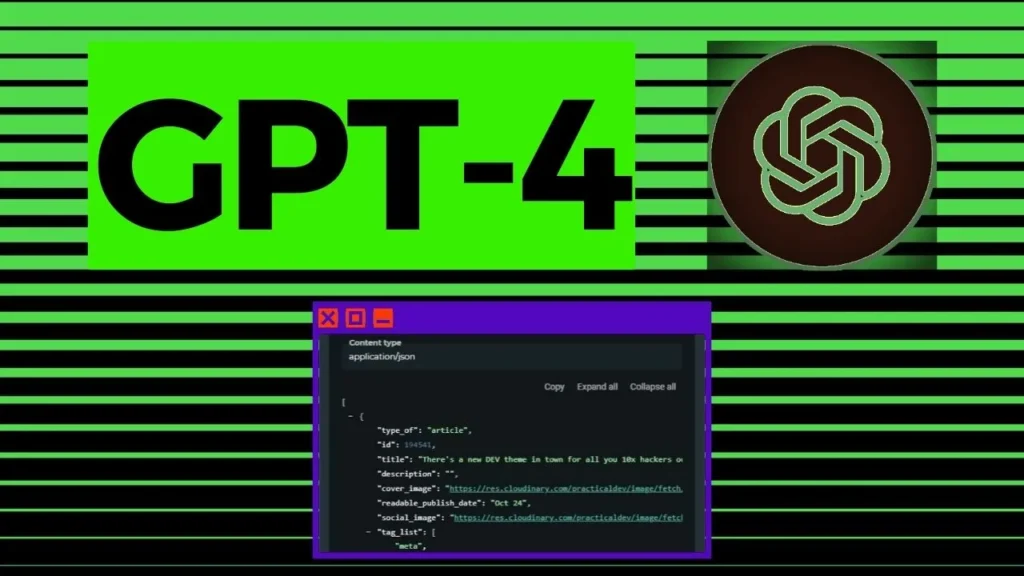The other day, I was scrolling through Twitter when I saw a tweet that caught my eye. “What free tools do you use for content creation?” it asked.
The responses came flooding in, and I realized something – we’re all in the same boat, trying to create amazing content without breaking the bank.
That got me thinking. Why not share what I’ve learned over the years?
So, I decided to put together this guide.
It’s a mix of tools I use daily and some I’ve heard great things about.
Whether you’re just starting out or you’re a seasoned pro, I hope you’ll find something useful here.
Let’s Talk Video
Video content is huge right now, and for good reason. But creating videos can be intimidating, especially if you’re not tech-savvy. Don’t worry, I’ve got you covered.
Pictory.ai ($19 per month)

I stumbled upon Pictory.ai a few months ago, and it’s been a game-changer.
You know those long articles you write?
Pictory can turn them into short, engaging videos. It’s like magic! I used it to repurpose some of my blog posts, and the videos ended up performing better than the original articles on social media.
Here’s a quick rundown of what Pictory can do:
- Convert long-form content into short videos
- Automatically add captions (a lifesaver for social media!)
- Offer a library of stock footage and music
Is it worth the $19 per month? If you’re regularly creating video content, I’d say yes. It saves me hours of work each week.
Invideo.io (Free)

Now, if you’re not ready to shell out cash, Invideo.io is a great free option. I remember when I first started out, money was tight, and tools like this were a godsend.
Invideo offers:
- A ton of templates to choose from
- Stock footage you can use
- Basic editing tools
The learning curve isn’t too steep, which I love. I managed to create a decent-looking video for my YouTube channel on my first try. Was it perfect? No. But it was a start, and that’s what matters.
Picture Perfect
We’ve all heard the saying “a picture is worth a thousand words,” right? Well, in the world of content creation, it’s absolutely true. Let’s talk about where to find great images.
iStock ($29 per month)

I’ll be honest, when I first saw the price tag for iStock, I balked. $29 a month seemed like a lot. But then I bit the bullet and tried it out. Now? I wouldn’t go back.
The quality of images on iStock is just… chef’s kiss. Whether I’m looking for a specific type of business photo or something more abstract, I always find what I need.
It’s especially useful when I’m working on client projects and need that professional touch.
What I love about iStock:
- Huge variety of high-quality images
- New content added regularly
- Easy-to-use search function
Is it an investment? Yes. But if image quality is important to your work, it’s worth considering.
Openverse (Free)

Now, let’s talk about a free option that’s been my secret weapon for years: Openverse. It’s part of the WordPress family, but you don’t need to use WordPress to benefit from it.
Openverse is a goldmine of free-to-use images. I’ve found some real gems here that have elevated my blog posts and social media content.
The best part? No licensing headaches. You can use these images without worrying about copyright issues.
Some tips for using Openverse:
- Use specific search terms to find what you need
- Check the licensing info (some images require attribution)
- Don’t be afraid to get creative with your searches
I still use Openverse regularly, even though I have access to paid options. It’s that good.
Editing Like a Pro
Alright, let’s talk about video editing. This is where a lot of people get stuck.
They think they need to be some kind of tech wizard to edit videos. Trust me, you don’t.
Adobe Premiere Pro ($20.99 per month)

I remember the first time I opened Premiere Pro. I felt like I was staring at the control panel of a spaceship.
But don’t let that intimidate you. Once you get the hang of it, it’s incredible what you can do.
Premiere Pro is what I use for all my YouTube videos now. It’s powerful, flexible, and the results look professional. Yes, there’s a learning curve, but there are tons of tutorials out there to help you.
What I love about Premiere Pro:
- The ability to fine-tune every aspect of your video
- Integration with other Adobe products (super helpful if you use Photoshop or After Effects)
- Regular updates with new features
Is it overkill if you’re just starting out? Probably. But if you’re serious about video, it’s worth learning.
Lightworks (Free)

Now, let’s talk about a free option that punches way above its weight: Lightworks. When I was just starting my YouTube channel and had approximately zero budget, this was my go-to.
Lightworks doesn’t have all the bells and whistles of Premiere Pro, but it’s got everything you need to create good-looking videos.
I edited my first viral video on Lightworks, and no one could tell it was done with a free tool.
Some tips for using Lightworks:
- Take advantage of the tutorials they offer
- Join online communities for tips and tricks
- Don’t be afraid to experiment – you can’t break anything!
Even now, I sometimes use Lightworks for quick edits when I don’t want to fire up Premiere Pro.
Finding the Right Footage
Sometimes, you need video footage that you just can’t film yourself.
Maybe you need a shot of the Eiffel Tower, but you’re nowhere near Paris. That’s where stock footage comes in handy.
Adobe Stock ($29.99 per month)

Adobe Stock is like the iStock of the video world. When I need high-quality footage that looks like it could’ve been shot by a professional cinematographer, this is where I go.
What I appreciate about Adobe Stock:
- The footage is high-quality and diverse
- It integrates seamlessly with Premiere Pro
- You can preview the footage in your project before buying
Is it expensive? Yeah, it can be. But for those times when you need that perfect shot to make your video shine, it’s worth it.
Coverr.co (Free)

Now, let’s talk about a free option that’s saved my bacon more times than I can count: Coverr.co.
I discovered this site when I was working on a project with zero budget for stock footage, and it was a lifesaver.
Coverr offers a variety of high-quality video clips that you can use in your projects for free. The selection isn’t as vast as paid options, but I’ve found some real gems here.
Tips for using Coverr:
- Check the site regularly, as they add new videos weekly
- Get creative with how you use the footage – sometimes a clip can be used in ways you wouldn’t expect
- Download videos you like even if you don’t need them right away – you never know when they’ll come in handy
I still use Coverr regularly, even though I have access to paid options. It’s a great resource to have in your back pocket.
Crunching the Numbers: Analytics Tools
Now, let’s talk about something that might make some of you groan: analytics. I get it, numbers can be boring.
But trust me, understanding how your content performs is crucial. And with the right tools, it can actually be pretty interesting!
Keyhole ($49 per month)

I remember when I first started taking social media seriously, I felt like I was shooting in the dark. Then I discovered Keyhole, and suddenly, I had a flashlight.
Keyhole is like having a crystal ball for your social media. It shows you how your hashtags are performing, what keywords are resonating with your audience, and how your accounts are growing over time.
What I love about Keyhole:
- Real-time data (because who wants to wait?)
- Tracks multiple platforms in one place
- Helps you understand what content is actually working
Is it pricey? Yeah, a bit. But if you’re serious about growing your social media presence, the insights it provides can be worth their weight in gold.
NotJust Analytics (Free)

Now, if you’re just starting out or you’re on a tight budget, don’t worry. NotJust Analytics has got your back.
I stumbled upon this free tool when I was just dipping my toes into the world of social media analytics, and it was a great starting point. It might not have all the bells and whistles of Keyhole, but it gives you a solid foundation to work with.
Some tips for using NotJust Analytics:
- Focus on the metrics that matter most to your goals
- Use it to track your growth over time
- Compare your performance across different platforms
Even now, with access to paid tools, I sometimes use NotJust Analytics for a quick check-in on my accounts.
Keeping it All Organized: Scheduling Tools
Alright, let’s talk about one of the biggest headaches in content creation: keeping everything organized and posted on time. Trust me, I’ve been there – trying to remember to post at the right times, scrambling to create content at the last minute. It’s not fun. But these tools? They’re lifesavers.
Later ($15 per month)

Later is like having a super-organized personal assistant for your social media. I started using it about a year ago, and it’s completely changed how I manage my content.
Here’s what I love about Later:
- You can plan out your content calendar visually (perfect for us visual thinkers!)
- It suggests the best times to post based on when your audience is most active
- You can schedule stories, not just regular posts
The analytics feature is pretty nifty too. It helps you understand what’s working and what’s not, so you can keep improving your content strategy.
Is it worth $15 a month? If you’re posting regularly across multiple platforms, absolutely. The time it saves me is worth way more than that.
CrowdFire (Free)

Now, if you’re not quite ready to shell out for a scheduling tool, CrowdFire is a great place to start. I used this when I was just beginning to take my social media seriously, and it was a game-changer.
CrowdFire lets you:
- Schedule posts across multiple platforms
- Suggest content your audience might like
- Find relevant people to follow
The free version has some limitations, but it’s more than enough to get you started with organized, consistent posting.
Pro tip: Even with scheduling tools, try to check in on your accounts regularly. Engaging with your audience in real-time is still super important!
Learning Never Stops: Educational Platforms
One thing I’ve learned in this crazy world of content creation? There’s always more to learn. Whether it’s mastering a new tool or staying up-to-date with the latest trends, continuous learning is key. Here are a couple of platforms that have been incredibly helpful for me.
Skillshare ($32 per month)

Skillshare has been my go-to for learning new skills. Whether I wanted to up my graphic design game or learn about video editing, there was always a course for it.
What I love about Skillshare:
- The variety of courses is incredible
- You can learn at your own pace
- Many courses are taught by industry professionals
Is it worth the monthly fee? If you’re someone who’s constantly looking to learn and improve, absolutely. I’ve learned skills on Skillshare that have directly led to paid gigs.
Deepstash (Free)

Now, Deepstash is a bit different, and that’s why I love it. It’s perfect for those moments when you want to learn something new but don’t have time for a full course.
Deepstash provides bite-sized insights from books, articles, and podcasts. It’s like having a really smart friend who’s always sharing interesting facts and ideas.
How I use Deepstash:
- For quick inspiration when I’m feeling creatively stuck
- To learn about new topics I can create content about
- As a starting point for deeper research
The best part? It’s completely free. It’s a great way to keep learning and growing, even when you’re short on time or budget.
Special All-in-One Tool (for marketers)
Alright, let me tell you about something that’s been a total game-changer for me lately. It’s called AI Agents 2.0, and it’s like having a whole marketing team in your pocket.

Imagine ChatGPT, but way more powerful and automated. With AI Agents 2.0, you can create entire marketing campaigns with just a few clicks.
I’m talking websites, social media posts, video scripts, email campaigns, SEO strategies – you name it, this tool can do it.
Here’s what blew me away: I started with a simple tweet about a product, and within minutes, I had a full set of social media posts, a blog article, and even a PowerPoint presentation – all perfectly aligned and on-brand.
And the best part? It was all done in just a few clicks.
But it’s not just about content creation. This tool can help with strategy too. Need a business plan? A lead generation strategy?
AI Agents has got you covered. Oh, and did I mention it can also create images and logos?
I know what you’re thinking – “Sounds complicated, right?” Surprisingly, it’s not. Most tasks are just three clicks away: input a keyword, choose what you want, and it’s done.
Plus, it’s a one-time payment deal, so no ongoing subscriptions to worry about.
Look, I could go on about this all day, but I think you need to see it in action to really get it. There’s a video that shows exactly what AI Agents 2.0 can do.
Do yourself a favor and watch it – especially if you’re serious about marketing and content creation.
After you watch, come back and let me know what you think. Could this be the future of content creation? I’m betting it just might be.
Wrapping Up
Whew! That was a lot to cover, wasn’t it? But here’s the thing – you don’t need to use all these tools right away. Start with what makes sense for you right now.
As your needs grow and change, you can always explore more options.
Remember, the best tool is the one you’ll actually use. Don’t get caught up in thinking you need the most expensive option to create great content.
Some of the best content I’ve seen was created with free tools and a lot of creativity.
What about you? Do you have any favorite tools that I didn’t mention?
I’d love to hear about them. After all, we’re all in this together, learning and growing as creators.
So let’s keep the conversation going!
Also read: 6 AI Productivity Tools To Increase Productivity