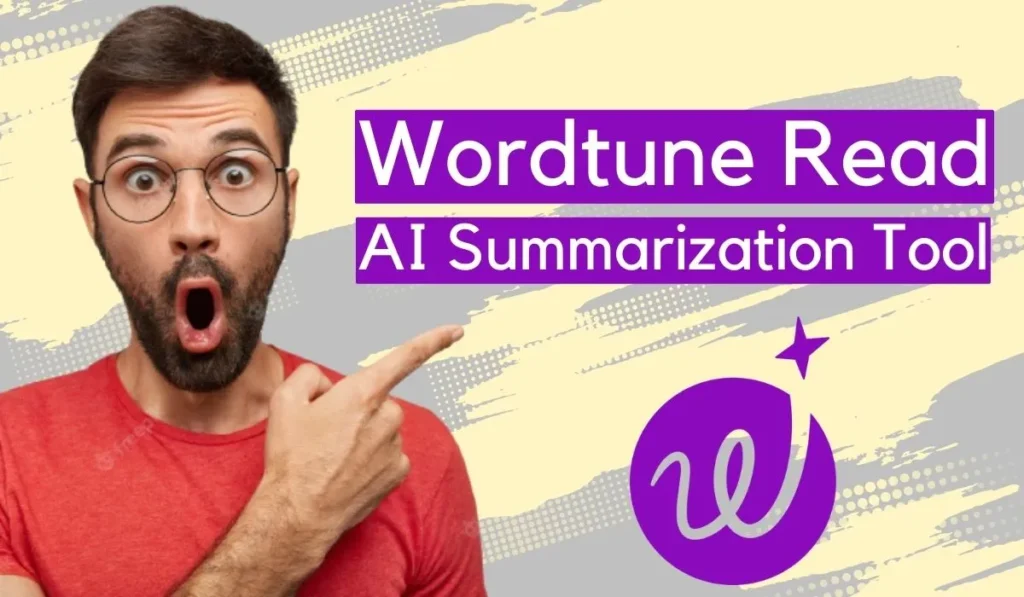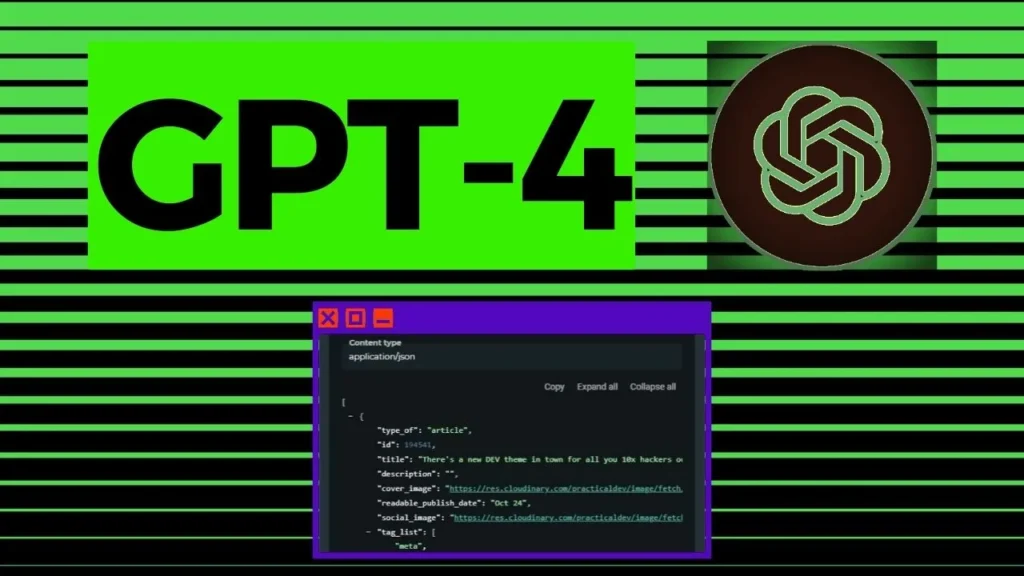Introduction to Wordtune Read
Are you feeling overwhelmed by endless texts and time-consuming readings? Are you struggling to tackle extensive business reports, never-ending academic papers, and lengthy online articles? In this blog post, we will explore Wordtune Read: AI article summarizer and see how it will resolve your struggles.
Wordtune Read is here to revolutionize the way you read by making a very long story short. Wordtune is an editor, but it is also a summarizer. Although there are many summarization tools, each has its pros and cons. No matter what kind of text you’re dealing with, Wordtune Read will help you read it by summarizing it without losing the original intent or meaning. By bringing you to the point quicker, Wordtune Read not only helps you understand more, faster, but it also saves you a tremendous amount of that commodity we all need more time.
Using Wordtune Read Chrome Extension
This is the read version of Wordtune, a Chrome browser extension. There is also a written version, but I have covered this in the article “Is Wordtune Safe? A Review of the AI-Powered Writing Tool“. You can add the extension to Chrome by clicking on “add to Chrome” on the Wordtune website.
Once you have added the extension, you can go to wordtune.com/read and either upload files, paste a link or paste the text. You can also use the Wordtune Chrome extension to summarize a PDF. When you click on the extension while reading a PDF, it brings up a summary of the key points in each section. Although this is useful, Wordtune goes further in its summaries.
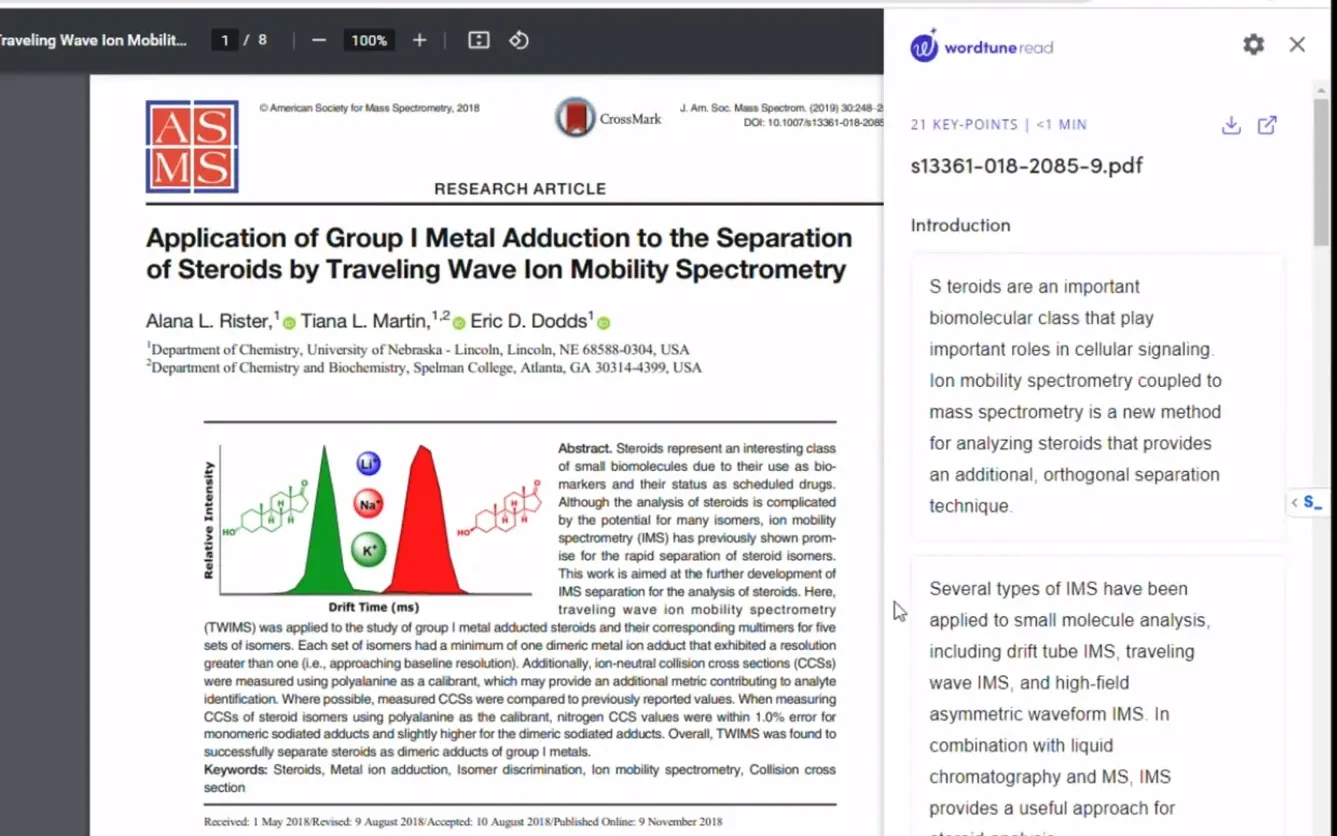
Wordtune Read is not the best option for quick summaries; other tools like Paper Digest or TLDR are more suitable for that purpose. However, if you want a more in-depth overview, Wordtune is an excellent choice. You can export the summaries, which is helpful when analyzing a paper.
Read 12 Writing Tasks You Can Crush Using Wordtune
Exporting Summaries with Wordtune Read
Exported summaries contain the main sections of the paper, including the introduction, significance and background information, previous literature, and methods. Wordtune does an excellent job of pulling out the basics of each section. It might even perform better than TLDR in that regard.
Using Wordtune Read Website
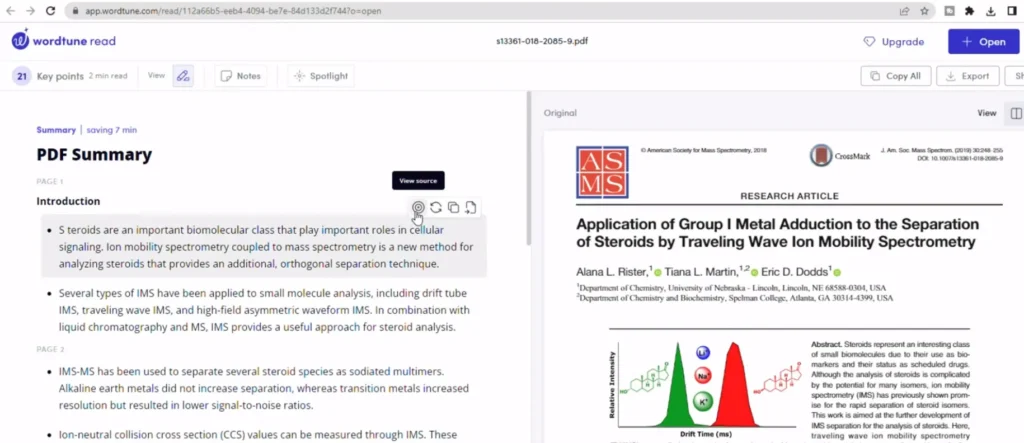
When you open Wordtune on a website, you have access to more interesting features. You can view the source of the information and even re-summarize it. With Wordtune, you can do a lot more with each individual section.
Reading Faster with Wordtune Read: Three Methods
“I’m gonna say there’s one to work hard even if they do and they’re working harder the answer is yes cool that took me 10 seconds and I remember nothing.” – Neely
In this section, I will talk about reading faster and share three ways to read faster while also remembering more of what you read. Although I am not a fan of speed reading, I understand the need for it, especially when there are so many textbooks to read and so little time. I will walk you through three reading strategies that work for three scenarios: when you need to read something but you don’t have any time, second, when you have some time to read, and when you have enough time but you really want to remember what you read.
Method #1: Skimming
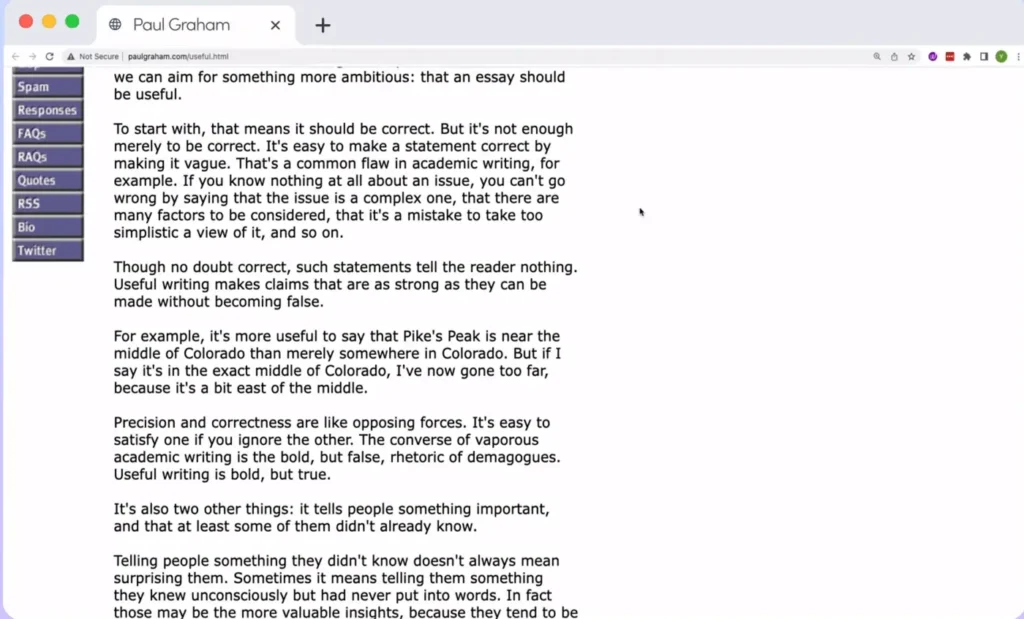
The first method is skimming through the whole summary that Wordtune Read creates for you. In this example, I am reading Paul Graham’s piece on how to work hard. I read through all the summaries that Wordtune creates, making sure I am doing what’s called active reading. After I finish reading, I write down the main argument of the essay and any other important notes I feel are worth mentioning. Using this strategy, it took me only four minutes to get through the whole thing.
Method #2: Zigzagging
The second type of speed reading is a little method I like to call zigzagging. This is essentially skipping back and forth between the summary and the full article. I start by reading the first paragraph since this is what usually holds the key idea for the whole piece. While I read, I focus more on the highlighted sections. Reading like this forces me to decide which parts to read in-depth and which to skip. This is the real game-changer in terms of speeding up the process. Using the zigzagging strategy, I cut my time down to only six minutes of reading.
Method #3: Taking Notes
The final strategy is taking notes. This one takes the most time, but I consider it faster than regular reading because it really cuts down the number of times you have to reread a text to actually understand and remember it. I start by going over the summaries and adding the ones that seem important. Then, above each note, I like to add my own short…
By implementing these three methods, you can read faster while also remembering more of what you read. Remember that when you’re reading an article, you shouldn’t expect to read all parts at the same speed. You might need to slow down to really grasp certain concepts. Using these strategies, you can save time and still retain important information.
Wordtune Read Plan: Get Free & Paid Summarization Services
Did you know that Wordtune Read has a free plan available? Currently, they are offering free services for up to 5 articles per month. With the Wordtune free plan, you can easily summarize up to 5 articles every month.
If you need to summarize more than 5 articles, you can opt for the premium plans which are available for purchase at $9.99 USD. By upgrading to a premium plan, you’ll have access to more summarization services for blog posts, books, and even e-books.
We recommend starting with the free plan and then upgrading if you find that you need to summarize more articles. Take advantage of Wordtune Read’s free plan and make your reading experience faster and more efficient.
How to Get Access to Wordtune Read
If you’re interested in using Wordtune Read, getting started is easy. Simply visit wordtune.com and create a free account using your Google, Facebook, or email account. Once you’ve created your account, you can also install the Chrome extension to your browser for easy access.
After creating your account, you can upload PDF files and instruct Wordtune Read to summarize them. For every passage in the PDF file, Wordtune Read will highlight the most important points to help you quickly grasp the key information.
Whether you’re reading a book or an article, Wordtune Read can help you save time and understand the most important points. Get started today and make your reading experience faster and more efficient.
Conclusion
Finally, I conclude that Wordtune Read being an AI summarization tool has the potential to completely change the way you read. Wordtune Read lets you read more quickly and save time by summarising any text without losing its content. There are two methods to access the tool: either through the website or the Chrome extension. Additional intriguing features offered by the website include the capacity to view the information’s source and summarise it. Wordtune Read is a great option for a more thorough examination but is not appropriate for rapid summaries. The post also offers three strategies for reading more quickly while remembering more, and Wordtune Read’s free plan lets you sum up to five articles each month.
Read More about Wordtune and other similar tools: Best Copywriting Tools: A Guide On 6 AI-Powered Tools